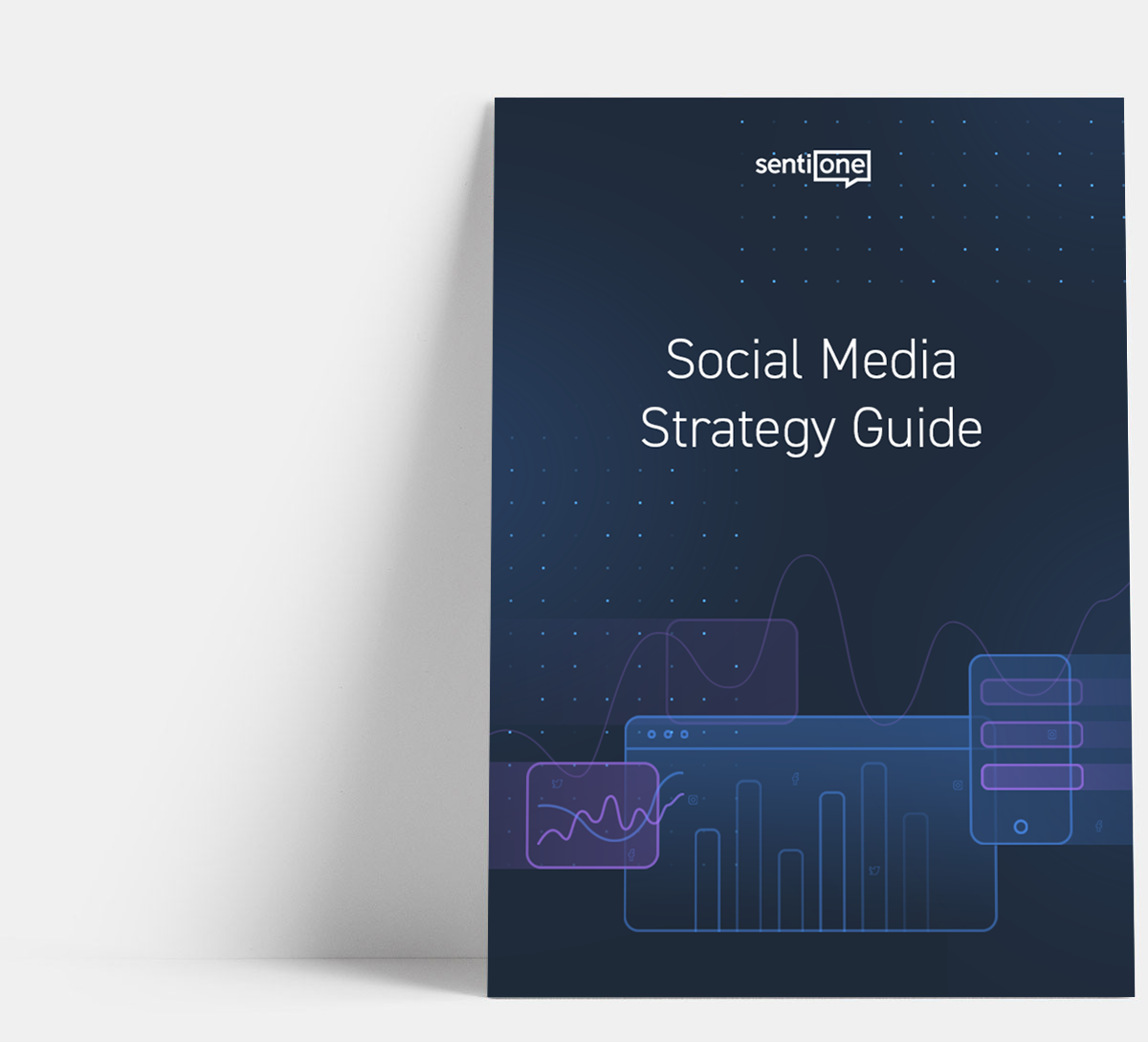Intro
So you’d like to run winning business social media profiles but you don’t know where to start? Have you ever played chess? Did you get really good at first take? Well, there are so many rules, variables, and different ways your opponent can move, it can be hard at the beginning. It’s no secret that it takes a lot of learning and practice to get any good. But most of all, you need a strategic approach to win at this game.
To run a successful business, you need a strategic approach as well. Even though many of us would like to think that it’s all about intuition, people, and these inscrutable currents on the market, it’s pretty much about being prepared, focused, and driven just as well. Like with chess, you need to learn the rules, know your assets and their capabilities, get to know your opponent, consider multiple choices but eventually make one, and be prepared to adapt to a new situation if need be.
And it goes to all parts of your business. Not just finance, sales, logistics, or product development. Communication too, however soft and intuitive it may feel. Ad hoc activities can take you somewhere but not far enough. There are obviously good social media management agencies but if you’re on the budget or would simply like to know more to make sure nobody’s ripping you off, here’s where we share practical insights and tips on how to prepare a social media strategy for your business.

Table of contents
- What is a social media strategy?
- Why do you need a social media strategy?
- How to create a social media strategy?
- Your social media toolset
- Summary -- social media strategy wrap-up
Chapter 1 What is a social media strategy?
Given the fact that probably most of your current and potential customers are on social media, you have to be there too. But not just be there — be active, engaging, and responsive. Be somewhat better than your competitors. Be you.
Set business goals you wish to achieve with the use of various social media platforms. It’s one of the simplest ways to create relationships with customers, because they’re already there. You have the means to communicate, measure, and match your message to your audience to best fit their needs. You just need to define your voice and join the discussion. Doing this strategically can give you the comforting sense of control over your brand and how it is perceived online.
To put it simply, social media strategy is the specific way your company is going to use social media to achieve certain business goals.
Chapter 2 Why do you need a social media strategy?
Let’s imagine a young marketing adept at a medium sized SaaS company (and I’m not necessarily saying it was me). This company is developing an online listening platform and so one day this marketing person (still, not me, you know) was sifting through brand mentions, looking for inspiration, and discovered a post on Facebook asking for a tool demo or recommendation. And this young, young marketing adept, having the best at her heart, tagged the Head of Sales to join the conversation and prove that they’re the best company in the world. Which he obviously did. But the embarrassing thing was she hadn’t make an effort to read through the discussion and see that the communication specialists were already there. It was awkward. Three people answering one question can be a crowd. And summoning the head of a department seems a bit of a stretch as well. So back then I (ok, you got me, it was me!) didn’t realise what was the protocol in case of social media conversations with our current and potential clients. When I had learned the strategy, I knew the first rule of the protocol is to leave it to the professionals.
If you’re lucky enough to have a good department of communication who are experienced and active on social media, you are in good hands. The truth is, most small businesses cannot say they are. There are no communication teams or they wear so many hats, social media drop down to become one of the lowest priorities. People post randomly on the wrong channels and don’t even realise that social media should serve business aims as well.
That is basically why it’s good to make some time to create a social media strategy and get everyone on board even if you don’t consider yourself fluent in social media. Define what you want to say, how you want to say it, listen to the answers and check if it’s getting you closer to where you want to be business-wise. It’s best if this strategy of yours is prepared to be flexible and scalable in case your company grows or changes.
There are many reasons to why you need a social media strategy like for example:
- to create a coherent brand voice,
- to reach the relevant audience,
- to properly address the purchase intent of your potential client,
- to avoid awkwardness in front of your customers,
- to stay ahead of your competitors,
- to discover if your approach is right (and if not, to learn how to change it and focus your assets where you get the best results).
In fact, like with all marketing and sales tactics, it’s all about the ROI. You need a good strategy to make sure your time and effort spent on social media don’t go to waste. To create a consistent brand personality and get close to your audience, learn their needs, and use this knowledge to improve your product or service.
Chapter 3 How to create a social media strategy?
Quickly, easily, thoroughly, frequently. That’s how. You shouldn’t hesitate much, just roll up your sleeves and get it done. Try not to over-complicate so that your team can understand where you’re coming from and what you’re aiming at. Be as detail-oriented as you can.
Remember, however, to be agile. The effect of your work can and should change pretty soon. If you are a newbie, try to think of your first strategy as the base for a really sophisticated strategy you will develop in time. Measure and verify. That’s why you shouldn’t forget about proper metrics, evaluating your results, and adjusting to ever-changing market reality. Try not to lose focus. And remember to keep everyone in your company in the loop (oh, the youngsters!).
There are a lot of different approaches when it comes to building and executing strategies. If time and budget is of essence in your case, start with the basics. Go from the most abstract, intangible, and generic ideas into more and more precise details. Remember that you don’t have to create the whole strategy at once and on your own. The good practice is to verify your ideas with other team members and make some room for specifics and improvements to be added later on. It’s always OK to add side notes.
Here’s what creating a basic social media strategy can go step by step.
1. GUIDELINES. Find your authentic message
This is one of a few situations when you can fairly focus on yourself. Well, your brand to be precise. Should be easy. Especially if you have your brand story well prepared. If not, now is as good time as any to put it together. Just make sure it’s true and genuine — this way it will be much easier for the whole company to follow the narrative. And for your audience to believe, as your message will be coherent and authentic.

Think of what you have to tell the people about your brand, product, or service. Why have you (or the company founders) started it in the first place? What makes it special? What are the key advantages of choosing your brand? Why do you think people should do it?
For example at SentiOne, we are a bit quirky about sorting things on the internet. There is so much content out there on the web that it’s getting hard for businesses to find relevant information which they can actually use. So this is our thing — finding missing pieces, puzzles, tracking keywords. Measuring how often, when, and where they were used. Getting access to all kinds of online media from one place with the possibility to reply directly, and with the support of AI recently, too! Our founders wanted to help companies find true relationships with their audiences. They developed a crawling algorithm tracking keywords and an engine to respond on all kinds of channels. The geeks we are, we follow customer service novelties and are proud to have set new directions in the chatbot industry. We can’t deny developing and constantly improving one really cool tool.
What we’d like our audience to be sure of is that we’re capable. Because trust is one of the key features in customer care field. So in order to create an image of people who can build a successful AI-based omni-channel customer service platform, we decided to share our expertise. That’s why we create for example in-depth industry reports like this one. We’d like our potential clients to know the extent of our know-how.
As you can see, it’s easy to find your voice and share your authentic story if you’re passionate about what you do. If in doubt of what is your brand personality, you can always try and make a workshop with the founders. Just make sure you establish exactly what it is that you have to share with your audience and check if this is what they actually need.
How to measure your guidelines?
Every now and then check if your visual and marketing basics really work. Inside and outside. This is pretty subjective as this stage of your social media strategy is very broad. It should be in line with your overall marketing strategy. Ask the sales and customer support teams if people respond to what they hear. Remember, this is just a piece of your story or just one perspective. You can always adapt. Maybe someone can tell it better? Ask around.
Example metrics:
- the response to PR and sales pitches
- the comparison of your old designs and the newest
- your product roadmap (possible pivots and new features that need to be included in the story)
2. OBJECTIVES. Define your target audience
Not all stories are made for all the people. The bigger your audience, the more loudly you’re going to have to shout. Do you have the means and are you really willing to do this? For brands with millions of users and followers, and millions of budgets it’s not that big of an issue and still, they try to personalise their message as much as they can. If you are new to the business or just recently started exploring social media, you need to get even more targeted with your message. You need to make sure you truly know your audience.
Not to burn your budget, it’s best to create brand personas here and match your voice to their style and needs. To visualise who is there, on the other side. Who is listening to you or consuming your social media content. Approach them in the right way. First, use a good brand persona template, then get more details concerning social media presence and usage.
To define your target audience, you need to learn:
- What sort of generation, gender, localisation they fall into,
- What hobbies or other lifestyle traits distinguish them,
- What kind of language they use,
- Whom they are influenced by,
- At which hours of the day they are statistically most active,
- Which social media channels they prefer.
Almost all these information you can get using an online listening tool.
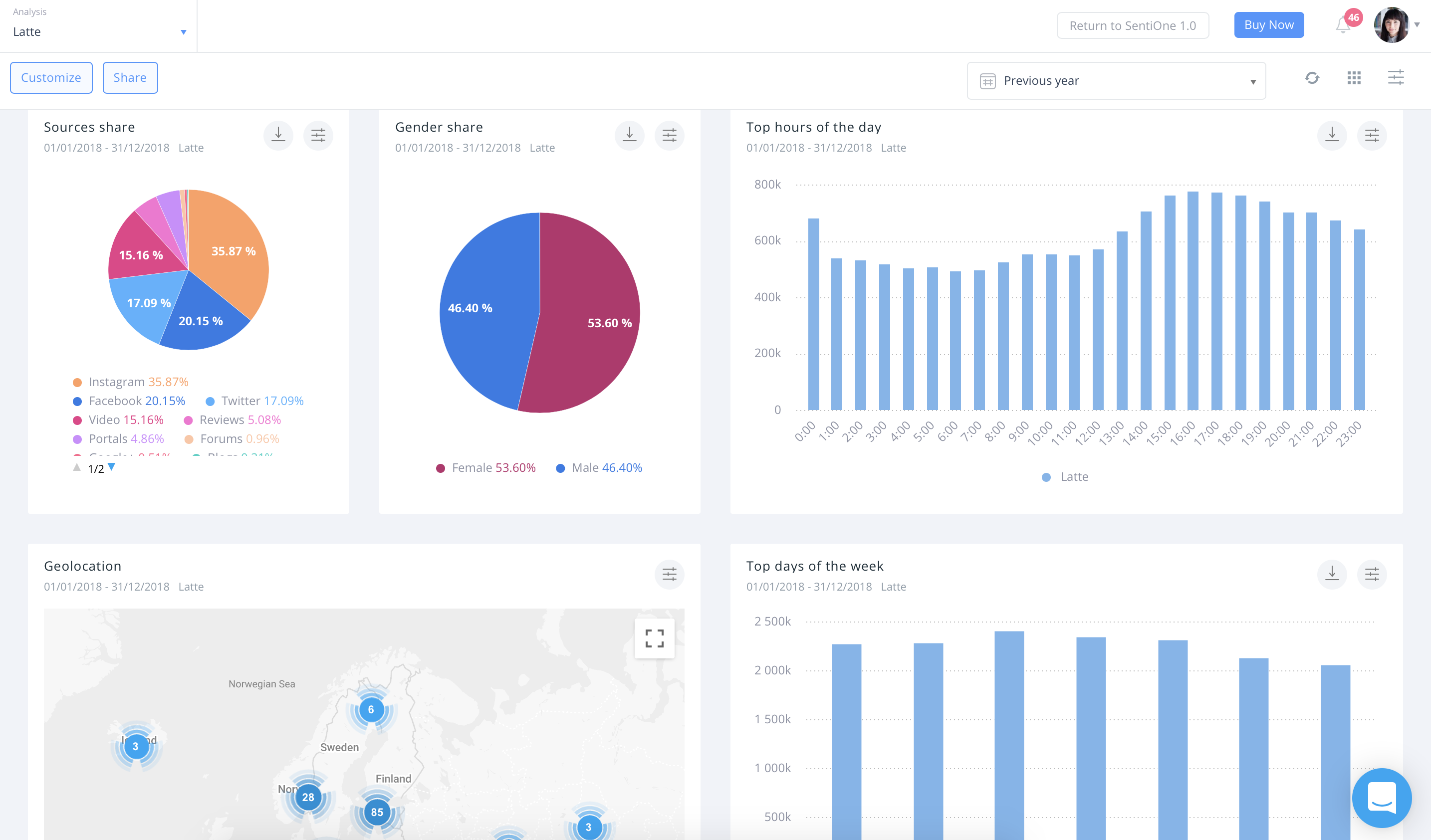
Create a project defined by keywords connected to your industry and discover actionable insights. Go through the mentions to check the contents and context of what your potential customers post on social media. Then you can analyse the statistics and get the general overview of your brand personas. Learn their ways.
How to measure your objectives?
If you have your target audience defined well and you create your social media content in line with their needs and style, the engagement levels on the channels you chose to communicate with them should skyrocket. Try not to focus on so called vanity metrics as the number of likes, but rather on the quality of comments and fans loyalty.
Example metrics:
- the number and quality of discussions on your profiles,
- constantly growing loyal fan base,
- user-generated content,
- the number of shares and reposts
- the bounce rate on your website from your social media profiles.
3. PLAN. Set business goals
Once you establish what you wish to tell and who is potentially listening, try to add an extra value. Plan how to combine what you are offering with what people are in need of but keep long-distance goals in mind. As much as social selling can be helpful to your business, note that social media are primarily communication channels. Plan way ahead and remember to verify your plan along the way. Test different means.
Creating an empathetic message that will address the pain points of your audience as well as serve your business goals should be the key aim of your social media strategy. However, at some point you will probably find yourself at the crossroads. Should I post and share a lot of content to simply get on the map? Or should I create very rich and valuable but time-consuming content to try and build authority? Or maybe engage in discussions to create buzz? And these questions can get more and more complicated the further the road you get.
Whatever you do, never lose focus and make sure you prioritise your social media activities in line with your business priorities.
What sorts of business goals can social media support and how?
- Increase brand awareness — by putting your voice on popular social media, you mark your position in the industry.
- Engage community — initiate and lead the discussions on your profiles, which will amplify traffic (make sure you avoid click baits and controversial topics if you don’t want to be associated with them).
- Build brand authority — share valuable posts, comments, graphics, photos, videos, and statistics to gain trust in your expertise.
- Support certain campaigns and product launches — make sure your followers are up to date with your other marketing activities.
- Create long-term relationships with customers — support your customers and address their issues via chat or comments.
- Manage brand reputation — moderate the discussions on your channels to keep a good perception of your brand.
- Spread brand advocacy — your followers get the chance to spread your word by sharing and reposting your content, make sure it’s worth it.
- Drive traffic to your website — social media can be counted as own media so make sure your linkbase includes connections between one another.
- Provide new leads and conversions — the more engaged the audience, the more chance for higher CTRs and conversions.
Obviously, there can be more examples of business goals here. Try to create a list of whatever comes to your mind and then set a few priorities that are most important to you at the moment. Remember, they will probably change in time. Create a roadmap of what types of content you can and want to post and think how each of them supports the goals you have set. Then schedule your posts ahead (you can use a dedicated tool to publish on social media) to keep aligned with the overall company plan (such as product launches, marketing campaigns, sales pitches, events, and conferences).
How to measure your objectives?
Verifying if your plan works well, depends on the goals you have set. The easiest way to know whether the types of content you provide on social media answer your audience’s needs is the engagement. The best way to find out how your plan supports your business is checking the ROI. Count every penny here. Make sure you know how much it costs you to create different types of social media content and evaluate how it comes down to revenue. If something costs you tons of money or effort and doesn’t bring you clicks, conversions, or reputation according to plan, maybe it’s time to try something new.
Example metrics:
- reach,
- clicks and shares,
- community growth,
- the sentiment of brand mentions,
- website traffic and conversion from social media,
- the number of customer inquiries via social media.
4. SCHEDULE. Use and measure your assets
This is the part where you execute your strategy. It might seem more laborious but it sure is easier now because you have all the basics you needed. You’ve done your research and prepared for different scenarios. You have your priorities and clear aims. You have found your voice and message, you know who is probably listening and on what channels, you know what you wish to achieve, and now you can start the conversation.
There are obviously still a lot of things to remember. Social media are a time-consuming game. There are a lot of channels, a lot of users, and even more content. Your audience’s attention span is disturbingly low so you either create tons of videos, posts, and images for them to consume, or figure out a way to stand out. Regardless your overall strategy, make sure you keep notes and verify your agenda.
Here’s a 10-step no-brainer cheatsheet of how you should generate each piece of your social media content:
- Find keywords
- Brainstorm ideas
- Fill calendar
- Research
- Create content
- Post
- Discuss
- Track
- Redistribute
- Evaluate
A pro tip: schedule your posts ahead. Use your calendar or at least a simple spreadsheet to make sure you have all your ideas written down. There are a lot of tools, apps, and features on social media channels themselves to create drafts of your post and make them publish when the time comes. Make sure you verify the rush hours on your channels and try to meet your audience halfways. After all, you create this content for them. It should be somehow useful or entertaining for them. Things you wouldn’t imagine to be catchy at all, may go viral. You never know.
Each piece of social media content can be tracked pretty easy when it comes to your owned channels. A good practice is to check how your content spreads organically. Because the internet never forgets. People share, share, make screenshots, and then share some more. To make sure you track your content, try hashtags as they are easier to track or invest in social listening. This way you can find your quotes and mentions all over the web, outside your social media channels as well.
Whatever you do, keep track and verify. Schedule your posts for a week or a month in advance and stay focused on your priorities but always evaluate. If something is not working, maybe it’s not them, maybe it’s you. Rethink and redesign your strategy every few months. Download our free easy-peasy worksheet to create your social media strategy from scratch. Print it, draw on it, make side-notes. And get back to it in a few months.
DOWNLOAD FREE SOCIAL MEDIA STRATEGY TEMPLATE
Chapter 4 Your social media toolset
Let’s break the ice here. You don’t have to do everything in-house or on your own. We live in a world where there’s agency or app for everything. Even if you are not at a place where you can hire an entire team of social media specialists or outsource your social media activities, you can try some tools to make your message look good anyway.
We’ve digged through tons of apps (good times) and created a list of what might come in handy for social media beginners.
- Graphic editors for non graphic designers
- Canva https://www.canva.com/
In canva, you can create your own graphics or use templates created for multiple occasions and various social media channels. - Picmonkey https://www.picmonkey.com/
In Picmonkey, you can create simple graphics, as well as edit photos. - Bannersnack https://www.bannersnack.com/
Bannersnack is perfect for creating graphic and bulk edition of multiple images, which is very useful when you need same graphic in different sizes, for example for ads sets. - Snappa https://snappa.com/
Snappa is another easy-to-use tool with lots of social media and blogs graphic templates.
- Canva https://www.canva.com/
- Social media post schedules and publishers
- Buffer https://buffer.com/
In Buffer, you can easily manage both company profiles as well as your personal ones. - Meet Edgar https://meetedgar.com/
Meet Edgar is a great tool for planning your social media schedule, but also to do a lot of content repurposing automation cycles. - Planoly for Instagram https://www.planoly.com/
Planoly is a visual Instagram planner, where you can easily make sure your feed is consistent and beautiful. - Coschedule https://coschedule.com/
Coschedule not only allows you to keep you social channels up-to-date, but also plan all related marketing activities such as content planning and email campaigns. - Loomly https://www.loomly.com/
Loomly not only works great for planning and scheduling content for your social media channels, but also enables you to promote your posts directly from the tool itself.
- Buffer https://buffer.com/
- Video apps
- Hyperlapse https://itunes.apple.com/us/app/hyperlapse-from-instagram/id740146917?mt=8
Is an official Instagram app for creating time-lapse videos, even while moving. - Boomerang https://itunes.apple.com/us/app/boomerang-from-instagram/id1041596399?mt=8
Is also official Instagram app for capturing mini videos which are played back and forth, and can be shared directly to Instagram or Facebook. - Magisto https://www.magisto.com/
Magisto is a Video Maker and Smart Video Editor both for mobile and desktop. It enables creating videos without any skills and sharing them on social media.
- Hyperlapse https://itunes.apple.com/us/app/hyperlapse-from-instagram/id740146917?mt=8
- Hashtag boosters
- Hashtagify https://hashtagify.me
- Tweetreach https://tweetreach.com/
- Keyhole https://keyhole.co/hashtag-analytics
- Ritetag https://ritetag.com
- Photo editors
- Snapseed https://play.google.com/store/apps/details?id=com.niksoftware.snapseed&hl=en
Snapseed features multiple editing options and turns even most boring pictures into masterpieces. You can edit a whole picture by applying predefined filters or just improve selected section of the photo. - Lightroom https://lightroom.adobe.com/
Lightroom app is simplified mobile version of the desktop tool. It’s very powerful for playing around saturation, light, and other options used by professional photographers. - Afterlight https://afterlight.co/
In Afterlight, you can choose from artistic and basic filters, as well as play with layers and photo blending. - VSCO https://vsco.co
VSCO is both community and photo editing app with an artistic touch. - Layout https://itunes.apple.com/pl/app/layout-from-instagram/id967351793?mt=8
Official Instagram app for photo collages. As simple as it needs to be. - Inshot https://itunes.apple.com/us/app/inshot-video-editor-music-cut/id997362197?mt=8
All-in-one app where you can edit photos, videos, and layouts. - Unfold https://unfoldstori.es/
In Insta Stories dedicated app – Unfold, you can find beautiful templates inspired by film and analog photography and easily add matching caption.
- Snapseed https://play.google.com/store/apps/details?id=com.niksoftware.snapseed&hl=en
Chapter 5 Summary -- social media strategy wrap-up
“60% of small business owners are not able to track ROI from their social media activities.” [HubSpot]
Don’t be like these 60% of small business owners. Be like a big business owner and track your social media ROI. Track, verify, improve. To learn how to do it, you should always keep a strategic approach. And remember not to worry if you are new to the business. There are a lot of different approaches, and it’s perfectly fine to test some of them.
What you should absolutely never lose is focus. All your activities should serve your business goals. Make sure you have them set and that your team is on the same page. Reap the benefits of ready-to-use worksheets, schedulers, and other tools to keep your social media up and running. As they are after all, media as in can be used by businesses to communicate their values.
If you wish to monitor your social media performance, let us show you how you can do it with the SentiOne online listening tool.