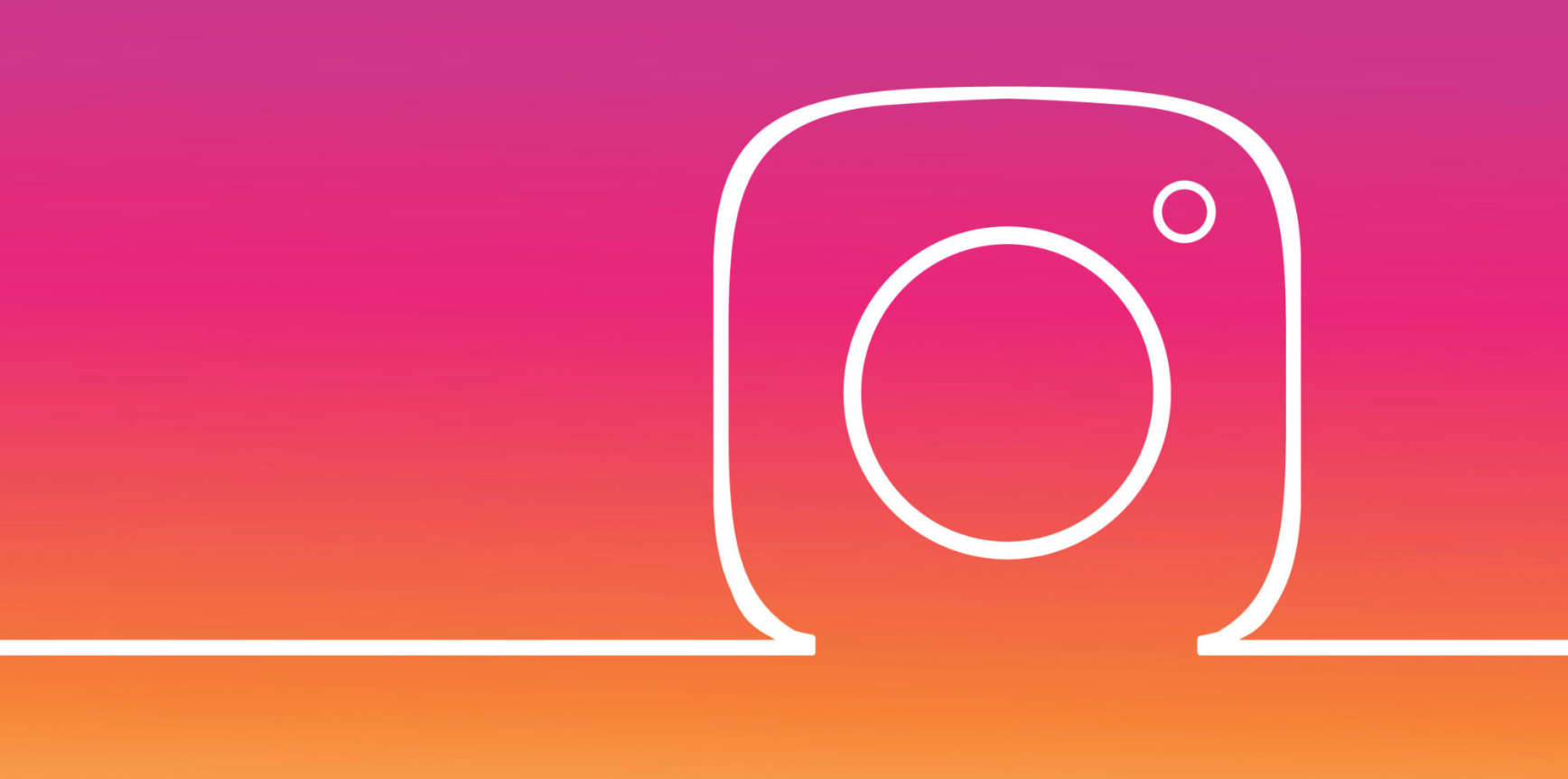Use Instagram data to the fullest!
Integrate your business profiles with SentiOne to analyse more mentions
Social media are changing constantly. However, at SentiOne we keep an ear to the ground and adapt to API changes which can make collecting data even more effective.
This year we have already witnessed changes to the Facebook API that was caused by the misuse of the users’ data and implemented as an attempt to bring back the social value to Facebook.
Now it’s time for Instagram. Along with the modification of the API we can see both restrictions and new opportunities here. You can read more technical details for Instagram API changes here.
In order to monitor the mentions on your profiles in SentiOne, you need to re-authorize Instagram business accounts in our tool. (First, make sure your profile is converted to a business one!)
What will change in Instagram data
- Only business accounts can be authorised on Instagram. It is not possible to authorise private profiles, as it has been so far.
- Authorisation gives SentiOne permissions to monitor content on your behalf. For this reason, we will analyse data on Instagram only on accounts that have at least one Instagram Business Profile integrated. In case of companies that do not have integrated accounts in SentiOne, our tool will not collect data from Instagram for defined hashtags.
- Instagram also limits the number of connections with the new API to 200 per hour for an authorised user.
The more permissions given to the platform, the more often we can ask Instagram to collect data on your behalf. This applies to all platforms analysing data from social media. Unless they’re doing it in some shady ways. If less than two users are authorised in your account, the delay in collecting the data may increase.
What you should do to have full access to Instagram data
First of all, make sure you have an Instagram business profile. The possibility of integration with SentiOne applies only to business profiles.
If your account is still private, go to your Settings menu on the Instagram profile and select “Switch to company profile”. Then connect your profile with SentiOne.
How to authorise your Instagram profile in SentiOne:
- Login to SentiOne.
- Go to the Accounts tab at the side menu.
- Click the Instagram icon. Then you will be redirected by SentiOne to the authorisation process on Facebook, where Instagram business accounts other than Facebook Pages are available as well (this is the main difference compared to the process so far).
- Click authorise and you are ready to get insights from the Instagram data.
Note! If you have your account authorised, you will not only get more data to analyse your activities, but you will also get access to the trending Insta Stories. This opens up new possibilities for evaluating your brand’s marketing campaigns.
After integrating your business profile, we can get the statistics directly from Instagram and showcase the Insta data analysis in our tool. You will find the number of views, the total number of unique users who have seen the content, and all the information we have collected.
At SentiOne, we’re are proud to be very strict about the rules because we don’t want our clients to suffer any repercussions caused by shady data. That’s why all the data we’re providing is straight legit. Authorise your account and monitor your Instagram with SentiOne!