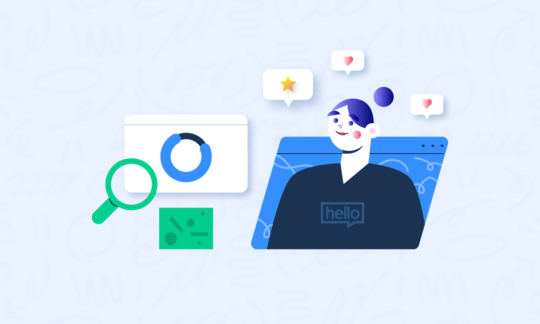The Best Content Creation Tools for Marketers
The amount of tools, utilities, and apps that support content creation has exploded in recent years. Today’s Marketers can find niche tools that are custom-built for a specific purpose, ranging from keyword research to plagiarism checking, and everything in between. These content marketing tools add utility at all stages of the content marketing process: from initial brainstorming and content planning, through content creation, and on to content editing and optimization.
This proliferation is a boon for Marketers, but it can be a bit overwhelming when you search an app store for, say, a photo editing tool, and then find yourself scrolling through hundreds of them. Our goal in this article is to make that search easier by guiding you to the most valuable Marketing tools for advancing your content strategy.
Why content creation is essential for modern brands
Content marketing can be a powerful differentiator for your brand. In markets where products often look the same across all competitors, having relatable content that speaks to potential customers may be the factor that drives the sale.
In fact, a 2022 study by the Content Marketing Institute showed that content marketing is helping Marketing teams achieve multiple business objectives:
- 67% of Marketers indicated that content marketing generates demand/leads
- 72% said that content marketing helps educate the audience
- 63% said content marketing helps build loyalty with existing clients/customers.
Of course, at the heart of any content marketing strategy is the goal of creating compelling content that drives engagement with your target audience. With the right digital tools, you can improve the quality of your content AND the speed at which your team produces it. Let’s dive into some of the content creation tools that can make your brand stand out in our media-rich world.
Content planning tools
During the formative stage, your team will be mapping out a calendar of content themes and topics. This also involves framing each content item in the context of a specific target audience, business objective, and key messages. During the planning stage, it’s critical that you put yourself in your target audience’s shoes and consider their wants, needs, and tendencies. Online services like Feedly can help track and sort the topics, events, and trends in your industry. Once you have a short list of themes and topics to explore, there are several tools to help with the next step.
Google Trends is a free utility that illustrates how certain terms are trending over time. If you’re in the energy sector, you might find your company’s consistent use of “green energy” isn’t aligned with the public’s growing use of “renewable energy”, for example. You can also use Trends to spot seasonal patterns.
Once you’ve explored trends, you can use additional data sources to refine your terminology further. The topic research tool from SEMRush matches your search phrase to related topics. Two helpful utilities, AlsoAsked.com and AnswerThePublic, allow you to see related questions and searches based on Google’s “People Also Search…” function. Each displays a different visual form of results. AlsoAsked.com displays your topic with branches to related searches, while AnswerThePublic displays a hub-and-spoke pattern linking your term to when, who, how, etc. Each of these services is helpful for understanding your topic with greater depth from a consumer-facing perspective.
Now that you’re zooming in on your topics and developing a data-driven sense of what people are actually searching for, it’s time for some social proof. With a service like BuzzSumo, you can enter your topic phrases to find posts on social media that have a high engagement level. This gives you additional pointers to what’s driving attention and conversation. BuzzSumo also has features that allow you to conduct keyword research or generate a content brief.
Once your planning stage is complete, it’s always helpful to have a shared view of the content calendar. Tools like Wrike, Monday, or Workfront not only make the calendar visible for teams, they provide a collaboration environment for the shared creation of your content assets.
Content creation tools
Once the content briefs are ready, it’s time to get typing! Digital content creation software has moved by leaps and bounds in recent years, with artificial intelligence playing an increasing role in content creation.
Content writing tools
For the creation of text to support articles, blog posts, social media posts, brochures, and white papers, there is a growing suite of AI-powered content generation tools. While some Marketers are experimenting with ChatGPT to generate content, it’s worth noting that some of the commercially available AI writing tools have a more robust set of features aimed specifically at researching, authoring, and editing text content. Here are some of the more popular platforms:
- Copy.ai allows you to choose from a variety of Marketing and business templates (e.g. blog post, white paper, etc.). With a few sentences to describe your topic, you can select a tone of language and then watch as Copy.ai generates the text.
- Frase merges SEO disciplines with AI-driven copy generation. It analyzes the search results of competing content to introduce wording suggestions that can improve your rankings.
- Jasper offers over 50 writing templates for typical Marketing needs. It has an optional integration with SurferSEO to help improve search visibility.
- Rytr has over 40 templates, supports over 30 languages, and integrates copywriting formulas such as AIDA (Awareness, Interest, Desire, Action) and PAS (Problem, Agitate, Solution) to create a consistent copy structure.
Content editing tools
While content editing is often a manual task, there are some great proofreading tools, grammar checkers, and plagiarism checkers to more quickly tighten up those rough drafts and ensure originality.
Grammarly is a popular “writing assistance” tool. Many content creators use the available Chrome extension, allowing them to generate suggestions for grammar improvements as they type. Similarly, Hemmingway editor uses a convenient highlighting style to point out lengthy or complex sentences and common errors.
CoSchedule’s Headline Studio analyzes the all-important headline of your article or blog post and offers suggestions to improve the popularity and findability of your article.
Plagiarism checkers help avoid liability issues by ensuring that your team is producing original content. Products in this category include:
- Unicheck, a recognized leader in the field, used by over 1,000 academic institutions
- Scribbr, a popular solution for small to medium businesses
- PlagScan, which uses an intuitive, colour-coded system to highlight sections of copy that appear to be copied from elsewhere
- Grammarly, described above, has built-in options for plagiarism checking as well.
Content optimisation tools
The last steps in the content factory production line involve optimisation for search, and adding the content to the queue using social media scheduling tools.
SEO specialists will remind us that their services are useful in both the earliest and latest stages of content production. At the ideation stage, they can use keyword research tools such as Ahrefs, SEMRush, and Moz to determine the most relevant phrases to incorporate in content based on search volume and other factors. Once a content item is drafted, they can help with on-page optimization techniques using the same platforms. Post-launch, each of these SEO tools can track the search rankings of pages and offer suggestions for additional improvements.
While web publishing is usually straightforward, posting to social media can be more complex if you have several active channels. That’s where social media scheduling tools come in. If your team is still manually publishing content to multiple social media channels, you’ll find that these social media publishing tools can give your team a huge productivity boost:
- Buffer: Buffer allows you to customize messages for each social network, and schedule them to appear at the most suitable times for each network.
- Hootsuite: This longstanding and highly popular social publishing platform is valued for its intuitive ease-of-use and the many system integrations available.
- Sprout Social: Tailored to larger enterprises, Sprout Social offers a full stack of social capabilities, including a visual content calendar and scheduling capabilities.
Marketing Tools for Visual Media
We’ve focused so far on text-based content. Your content marketing plan should include a healthy variety of media types, and there are many digital tools to help with the effort of creating, editing, and publishing visual-rich media.
Audio and podcasting tools
Many Marketers use open source platform Audacity for audio recording and editing; Alitu is also popular with podcast creators. Buzzsprout offers a complete podcast creation and hosting platform.
Video creation and editing tools
Video content has surged on virtually all social media platforms. Social media content creators and video content creators are likely to have at least one of these apps on their desktop:
Video editing and animations: Animaker, SoapBox (Wistia), Veed, Biteable, InVideo, iMovie
Screen and webcam recording: Loom
Webinar production: Demio
Voiceovers for text and video: MURF.AI
Graphic design tools
Featuring intuitive interfaces and extensive template libraries, these graphic design tools accelerate the learning curve and production speed for designers:
Graphic design: Canva, Vistacreate, Adobe Express, Vectr
Photo Editing: Colorcinch, BeFunky, Boomerang (Instagram)
GIFs and Memes: GIPHY, Meme Generator
Infographics and data visualisation: Piktochart, VismeChart, Infogram
Stock photos: Unsplash
That wraps up our foray into the best digital tools for Marketers. We hope you found some useful new utilities and services to support your content creation needs while boosting your team’s productivity.
Track your brand’s heartbeat with SentiOne Listen
SentiOne Listen is a powerful social listening platform that connects you with the opinions, questions, and pain points of your clients and prospects. Monitor brand mentions, conduct trend analysis, configure alerts, or gather insights from SentiOne Listen’s extensive reporting capabilities. To learn more, visit SentiOne.com or book a demo.