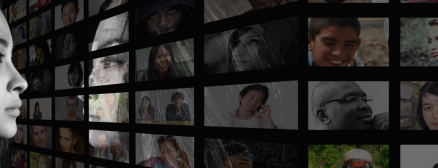How to Boost Your Instagram Engagement
When it comes to social media advertising, engagement is key, and Instagram is no exception. Brands and influencers on Instagram are always working to get more likes, comments, and shares. More engagement means more chances to reach new people and gain more Instagram followers, which can lead to more potential customers.
Believe it or not, there’s an art to creating authentic, organic Instagram posts. Read on for a complete guide to understanding Instagram engagement rates, along with 9 tips on how to make Instagram’s algorithm work for you.
Introducing: The Instagram algorithm
Did you know Instagram has an entire formula to measure user interest? It’s called the Instagram algorithm, and it’s changed a lot over the years. In 2010, Instagram showed photos in chronological order. By 2016, executives of the popular photo-sharing app noticed a problem. The average engagement rate on Instagram was down.
“We were seeing that people were missing 70% or more of the content that they could see in their feed,” said Head of Instagram, Adam Mosseri.
Mosseri and the rest of the Instagram team created a ranking system after seeing that many people were missing out on content. To do this, a new algorithm was created to find just how interested people might be in certain posts so that they could continue to see more posts they liked. Instead of viewing content in chronological order, IG users could see all the top content that interests them.
It’s important to note, though, that the Instagram algorithm is not just one algorithm but a variety of algorithms and processes used to predict what users might be interested in at any given time.
For example, Instagram’s Home Feed algorithm uses five main interactions when ranking content: time spent on the app, your comments, your likes, your saves, and your taps on profiles.
“Essentially, what we’re doing is trying to make the most of your time,” said Mosseri.
The IG algorithm monitors a few specific signals to decide what you might be interested in:
- your interaction history
- detailed information about the posts you interact with
- information about the poster of the posts you interact with
- your overall activity on the app.
Over time, the algorithm adapts to your new interests. But there are also other factors that will affect your feed. If an image or video is poor quality, violates Instagram’s Community Guidelines, is watermarked, contains reported content, or is an image or video you’ve already seen, the algorithm will likely keep it out of your feed.
How to use the Instagram engagement and reach calculator
The best way to determine interest on Instagram is to track engagement. But how does the Instagram engagement calculator work?
Engagement on Instagram happens any time your audience actively engages with your posts, profile, Stories and Reels. A user engages with your content with every like, share, comment, save, profile visit, DM, Story sticker tap, or use of a branded hashtag.
An engagement rate is just the number of interactions your content gets compared to the number of people who follow you or see it. If you’re not great with math or looking to save time, you can measure customer engagement with one click using our Engagement Rate calculator.
To learn how to find engagement rates on your own, let’s start by calculating the overall content engagement rate. Simply divide the total number of interactions with a post by the number of your followers (or the number of people who saw the post, or its reach), and then multiply by 100.
The calculation looks like this:
Engagement rate = (Interactions / Audience) x 100
Now, here are a few other ways to calculate your Instagram engagement rate:
1. Engagement by followers
Calculating engagement by followers can help you compare your Instagram reach to brand competitors. It is also useful to help you decide if and when a brand collaboration will benefit you. To determine your engagement by followers, divide your total likes and comments by your number of followers, and multiply the result by 100.
Engagement Rate = Likes + Comments/ Followers x 100
2. Engagement by impressions
Engagement by impression gives a more precise view on your performance because it accounts for the number of individuals who actually noticed your posts and chose to interact with them or not. To calculate engagement by impressions, multiply the result by 100 after dividing the amount of likes, comments, and saves by the amount of impressions.
Engagement = (Likes + Comments + Saves) / Impressions x 100
While you cannot compare your engagement rate to any Instagram account (this information is confidential), this formula is still useful for measuring campaign effectiveness by impressions.
3. Factored Instagram Engagement Rate
If you’re looking to weigh specific factors of your engagement, a Factored Instagram Engagement Rate is the best approach. This formula helps you determine the reach of specific kinds of engagement. For example, you may be more interested in likes than in shares, or in comments than likes.
Engagement = [ (Comments x 2) + Other interactions ] / Impressions x 100
NOTE: This formula is considered a weighted engagement rate. Because it inflates the final result, it can be a bit misleading, so use with caution.
Why is it important to increase engagement?
If your goal is successful marketing on Instagram, increasing engagement is the way to go.
That’s because engagement means visibility. Without a visible post, it is impossible to reach your desired audience, or potential customers.
High engagement rates can tell you which of your posts people connect to the most. Lower engagement rates can tell you what’s not working, so you can go back to the drawing board and come up with new and better marketing strategies to get people more engaged, and to boost Instagram followers. Also, understanding your Instagram engagement rate can help you determine which influencers and brands to collaborate with.
9 tips on how to grow your Instagram engagement
Most social media experts agree that a good rate of engagement is between 1% and 5%— the higher the better. However, average engagement rates vary. For example, your follower count affects your engagement. Accounts with more than 100,000 followers tend to have lower engagement rates than those with fewer. In fact, accounts with up to 5000 followers tend to have the highest engagement rates at 4.84.
While staying above 1% is a safe bet, aiming higher is the best way to grow your brand. Here are 9 tips on how to increase your engagement rate on Instagram.
1. Know your audience
Make use of Instagram Insights and learn what sorts of posts your audience engages with most. Understanding your audience’s demographic can help you learn how to speak to them and, in turn, raise their interest in your content.
2. Use hashtags
You can make your content far more searchable by including hashtags and location tags, and even branded hashtags. You can add up to 30 hashtags, but try to stay in the 3-5 range to keep your audience engaged.
3. Post more Reels
Reels are the easiest way to share your content with people who aren’t already following your brand. Reels can be shared on the Instagram Explore page, which anyone can view even if they do not currently follow you.
NOTE: Be creative with your Reels. Try adding fun things to your Reel, like trending audio or any of Instagram’s Reel transitions, to get your viewers’ attention. Engaging Reels increase your watch time, which raises your engagement rate.
4. Use captions
If you’re not already adding captions to your posts, start now! The new Instagram Algorithm prefers longer captions since each word can be used in a discovery search. Be detailed, but make sure to stay true to your brand.
5. Remember SEO
Did you know Instagram had its own version of search engine optimization (SEO)? Using Instagram SEO is a surefire way to bring ideal users to your platform because they have been searching for exactly what you offer.
6. Post strategically
The ideal time to post on Instagram is early in the morning, regardless of the time of week or any time zones. More specifically, studies show the best time to post on Instagram for likes and engagement is on Monday is 5AM.
7. Engage with your followers
Respond to DMs and comments on your content, share content from your followers that relates to your brand, and “like” and comment on your followers’ posts. Engaging thoughtfully with your Instagram community shows that you care and makes users more likely to interact with you back.
8. Share user generated content
User-generated content, or UGC, is content that Instagram users create about a brand. By engaging with your followers, you can motivate them to post about your products and then share their posts on your profiles. It’s a win/win!
9. Be authentic
This tip may seem obvious, but it’s not as easy as it sounds. Instagram users, who are typically Gen Z and Millenials, like marketing that feels organic and natural to traditional-styled marketing. Post content that feels true to your brand, and you can’t go wrong.
Summary
Whether your goal is to reach more people, grow your follower base, or increase brand sales, Instagram marketing is all about engagement. Social media engagement is an umbrella term for all the ways users can interact with content. On Instagram, engagement rates can be calculated in a few different ways based on a set of processes called the Instagram Algorithm.
Use social listening tools, like the SentiOne social listening platform, to learn more about your audience and get them more engaged. Use hashtags, SEO, and post at specific times to reach even more Instagram users. You can make the algorithm work for you by making sure you deliver quality content, but remember—always stay true to your brand!