Excluding domains
In most cases you would want to listen to as many sources as possible. But sometimes there is a need to exclude some places of discussion, for example when a website generates mentions that contain the keyword your query is looking for, but you don’t find them relevant for your actions at all.
Let’s say you are interested in listening to what do people talk about Robert Lewandowski, Polish football player. You create a topic including keywords “Robert Lewandowski” and others that are proper declinations for the language you are using.
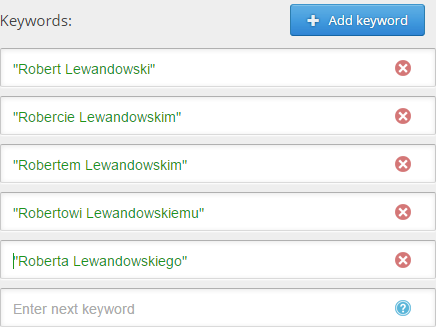
After creating a topic it is good to take a look at the dashboard and review the mentions to see if the quality of results is satisfying for us.
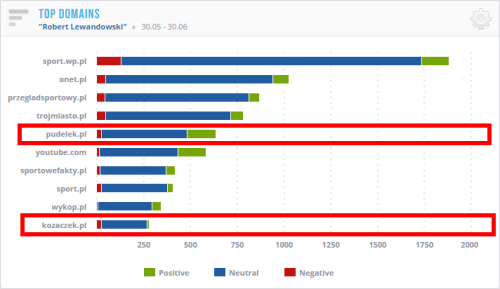
Assuming you are interested only in the comments on Lewandowski’s sport activities, you probably won’t be interested in articles and posts coming from sites like Pudelek.pl, Kozaczek.pl Plotek.pl or Afterparty.pl – all of these are gossip sites focusing on actors, celebrities and red carpet events.
To exclude them, you need to go back to topic setup and edit the “Keywords” section of your topic by adding Exclusions. Excluding a domain works exactly the same way as excluding any other keyword – you need to simply type in the address.
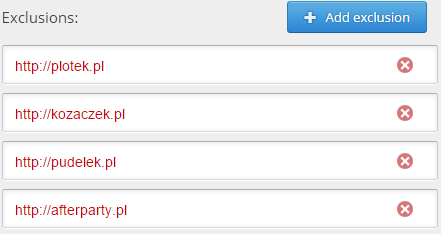
If you type (or paste) in a link to an exact article, that would only exclude mentions appearing within that link (for example – the article and comments).
![]()
If you put the link in quotation marks:
![]()
it will exclude the mentions where the link is quoted – like mentions linking to an article or post.
Another way to exclude sources
Except for excluding a domain in the topic setup, you can also limit the types of sources that are included in the statistics shown on topic’s dashboard.
Click on the “Change sources” button:
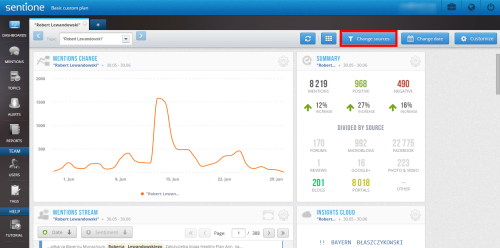
If none of the source types is highlighted it means the dashboard includes mentions from all kinds of sources.
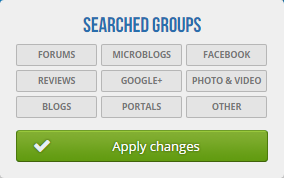
If you want to include only some kinds of sources, click on them – the included types will be highlighted in colour. When the dashboard shows data from Google+, Facebook and Photo&Video sources, the box would look like this:
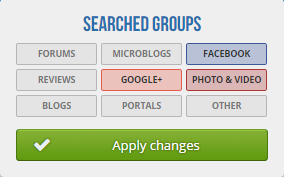
When to use which of those features?
If you want to exclude a source (eg. A domain) permanently, it is better to exclude the domain through the topic setup. It is also the best option when you want to only exclude some domains of a kind (for example one or two blogs, a single YouTube channel or a Facebook fanpage). If you are not interested in a whole type of sources, like all microblogs or every review website – excluding a source type through your dashboard would probably work better for you.

![Do yourself a treat and don’t fall for online tricks [FREE EBOOK]](https://sentione.com/blog/wp-content/uploads/2017/10/5740feb13d887150bf6234b84a0df5f01b5aeff4_post_bg_1-620x237.png)

