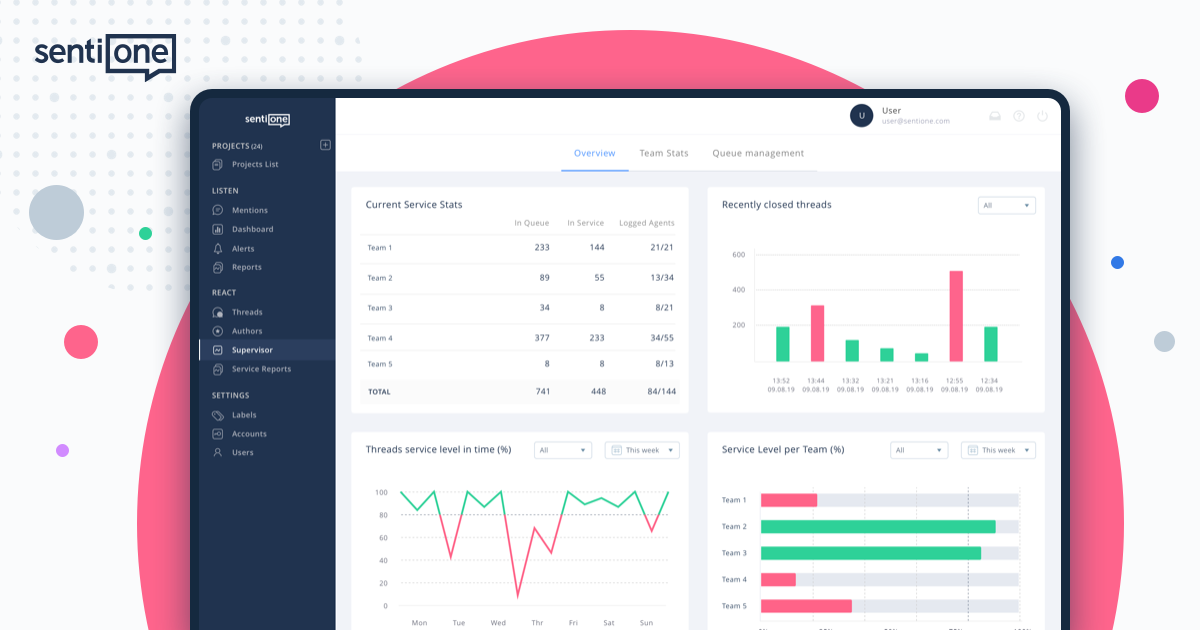Make customer service a breeze with SentiOne React
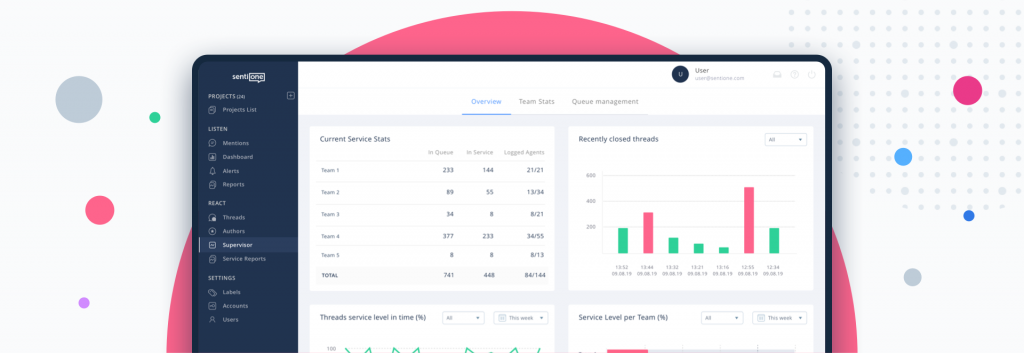
Whenever we talk about customer service, the one word that keeps reappearing is quality. Obviously, you want your customer service to be high quality – but what does that even mean? Ask three different brands how they define and measure quality, and you’ll get four different answers.
Although some metrics are common to different brands, we understand that each company and its customer base have different priorities – for some, getting fast replies to any queries is important. Others are more focused on the content of their replies, because their customers expect detailed answers that solve their problems 100% of the time.
Ultimately, each brand creates their own definition of quality. Some companies manage to keep everything simple and manageable. They are in the minority. More often than not, brands who start out with just a few KPIs to hit each month keep adding and adding new parameters and targets – eventually, it becomes overwhelming for both employees and supervisors.
The problem doesn’t lie with having a lot of performance indicators to measure. Inadequate tooling is often the cause of many headaches – as any manager (or even an agent) who had to deal with overengineered Excel spreadsheets will tell you.
The problem gets worse when you decide to outsource some – or all – of your customer service to an external team. You’re most likely not their only client – and every single one of them has different priorities and indicators to track. How can you trust that your vendor of choice accurately reports their performance and quality?
We designed the Supervisor Panel in SentiOne React to address these issues and more. Forget about trying to track dozens of KPIs across multiple projects – with a single click, you can get a complete overview of the performance of your customer service team. All of your KPIs are captured in one dashboard – with a single glance you can learn how many threads were closed, how many agents are live, what their response time is, their total servicing time and how many threads are still waiting for a reply. Do you need more? No problem – the dashboard is completely customisable. Metrics are updated in real time, so you can anticipate and address workload issues before they arise.
Ease of use was our guiding principle when designing the Supervisor Panel. Whether you’re only using one communications channel in one language or running a sprawling project across dozens of different platforms, tracking performance and quality indicators remains easy as pie.
Detailed metrics give managers a clear overview of their team’s workflow and priorities. Want to know which channels demand the most attention from your agents? It’s right there. Is your staff bogged down with inquiries at certain times of day? You’ll be the first to know. Are there any queries going unanswered by your vendor? Nothing will escape your attention.
Of course, all of these features are available no matter which (or how many) communication channels you need to serve. If you’re curious about if we support your channel of choice, rest assured – we do, as you can read in our previous post about multi-channel integration.