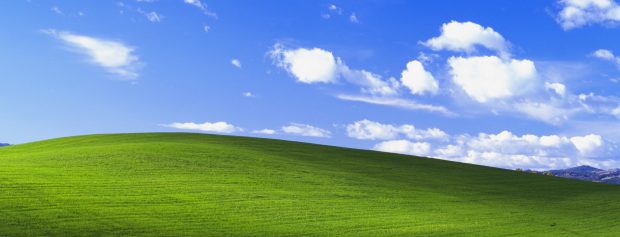Monitoring a given fanpage
SentiOne allows you to monitor a great scope of internet sources. There are situations when you may want to observe a single channel only. If you want SentiOne to record every post or comment that appears on a given fanpage, there is an easy way to create such a topic. Read our step-by-by step manual on how to do it.
Go to the “Topics” section of SentiOne panel and click the “Add a new topic” button.
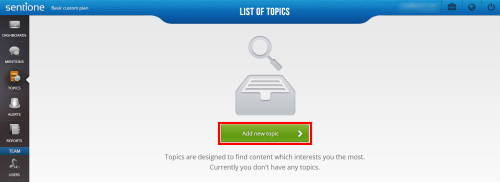
Then, instead of typing in keywords as usual, go to the “Fanpage” section.

Type in the fanpage name. You can also type (or paste) in a direct link to fanpage or its Facebook ID. Clicking on the magnifying glass button will provide you with results related to the search terms.
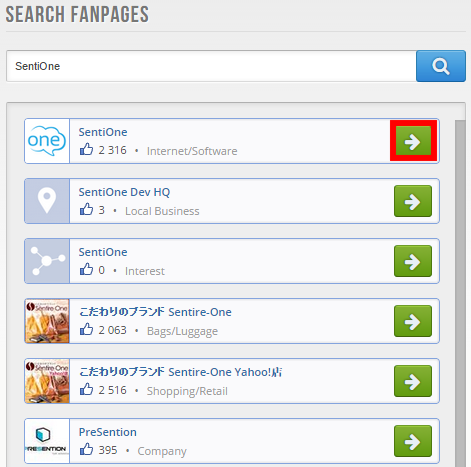
The arrow button allows you to add a fanpage to the list of monitored fanpages. You can remove a fanpage from the list by clicking on the bin icon.
![]()
The lock button is used to authorize a fanpage. Authorizing a fanpage you are managing lets SentiOne fetch private messages sent to the fanpage. Remember that those messages will be visible to every user of this SentiOne account. You can always de-authorize a fanpage by editing the topic.
Going to the next step will bring you to advanced settings. If you want to monitor all posts from added fanpages only, you should choose the following options:
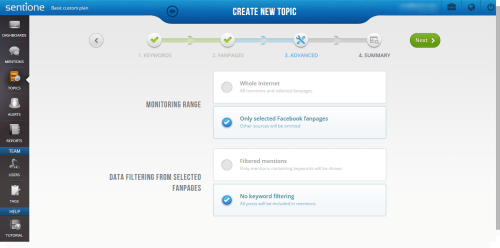
Choosing the “Whole internet” option will not return any results if you haven’t added any keywords before. The “Filtered mentions” option is a good way to exclude irrelevant posts from your results – if you want to get feedback on your customer care from Facebook page, simply add keywords related to customer service in the “Keywords” section and choose this option afterwards. SentiOne will only monitor posts and comments on the page that include keywords you provide.
After getting to “Summary” section, you can set up alerts and create a dashboard the same way you do with any other topic.
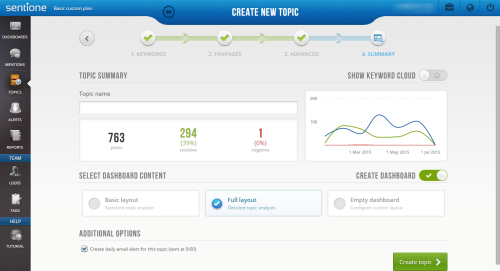
Monitoring an exact fanpage (or fanpages) is a great option if you want to be notified with about everything that happens on the site, but it is an useful analytic tool. It’s precision can be easily adjusted using regular keywords feature.