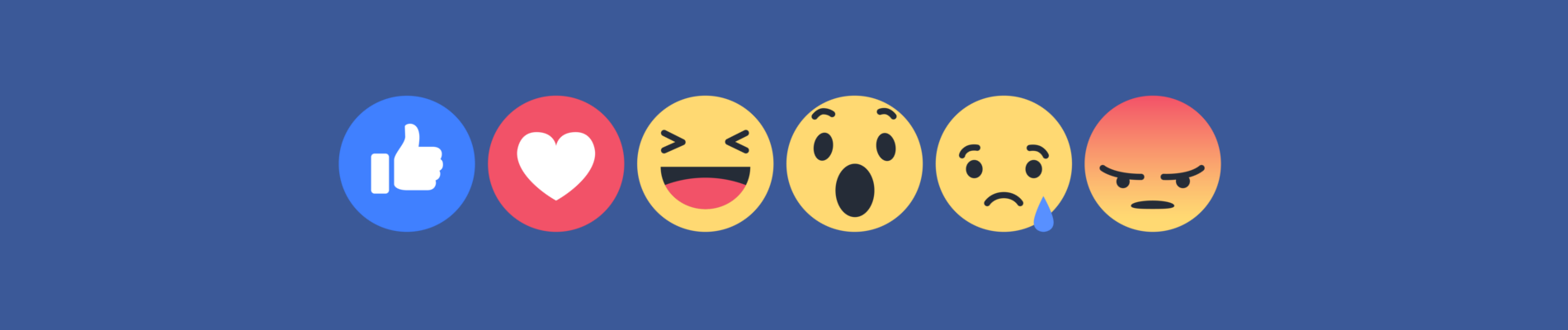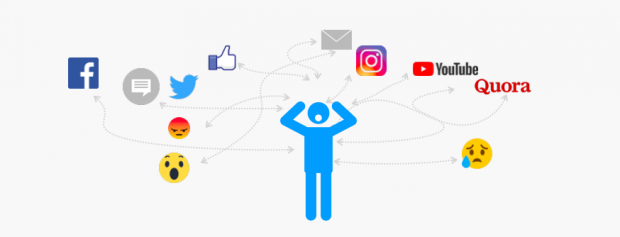How to set up a Facebook Business Page, and what to do to start building community
Facebook is the dominant social platform in terms of membership but falls behind YouTube in terms of weekly visitors. Since 98% of digital consumers use Social Media, it makes sense for brands to be present there too. Today, more than 4 in 10 of your customers will use social networks to research your brand or product*, making it the second-most important channel of all. Among 16-24-year olds, social media comes top, having overtaken search engines towards the end of 2017.
Let your followers talk on FB
Facebook is fabulous to learn more about our audience. Successful brands share content which encourages conversation. When you ask questions, you will notice a much higher engagement rate compared to other entries. Secondly, Facebook Live Video and video content are also performing well because Facebook is prioritising it. You can broaden your reach and show off what’s unique about your business by being adventurous with this medium. Let’s set it up your business page now, but be prepared to put work into your page afterwards if you expect to see the results.
Facebook Page for Business step by step guide
Firstly, you need a personal account before you can set up a page. Once you have that, you can create a page.
Step 1: Sign up
Go to facebook.com/business and click Create a Page. You should find it in the top right-hand corner. Choose a business type options including local business or place, brand or product, and cause or community. Select the type of business which suits your brand best.
Fill in further details, like the name of your business, address, and your Page category.
Next, click Get Started. When you click Get Started, you accept Facebook’s terms and conditions for Business Pages, so you might want to check those out before you proceed.
Step 2. Add Pictures
Upload a profile and cover images for your Facebook Page. Use the same profile picture across all Social Media platforms (logo preferably for a brand), so your customers can easily identify you.
As your cover picture is most prominent on your Facebook Page, it should capture the essence of your brand, your USP. Make sure it is of good quality as well. How big it should be? The Facebook cover image must be at least 400 pixels wide and 150 tall. Once you’ve selected an appropriate image, click Upload a Cover Photo.
Step 3: Explore your Page
At this point, you might want to explore your page. Facebook has a feature which will walk you through it. I recommend you do so even if you think you know it all, as there are always new features and updates and you might not know about all of them.
Step 4: Add a short description
Add brief info describing your business. Your ‘About’ description should be max. 155 characters. Tell people what you do. Simple. Save it when you finish.
Step 5: Create your username
Your username also called your vanity URL, is how you’ll tell people where to find you on Facebook. I suggest you keep it short and sweet (even though you can use up to 50 characters) so it’s easy to remember and to spell to others in case you are networking.
Step 6: Complete your about section
Make sure you provide all the vital information about your business like the address and opening hours or the contact information. Your customers will often to go social media to find out more about you, make it easy for them.
From there you can explore and add more details to your page and expand your description. However, at this point, you can start sharing and interacting with your crowd. But what should you share?
The content that builds an audience who loves you
- Share video content. Videos are currently achieving 135% more reach than posts with only images. The past trend was to use pictures to elevate your notes. Even now you still should use image whenever possible to draw more attention to your post.
Today, I suggest you focus on video as much as it’s possible. If you produce a video for Facebook, it doesn’t have to be of a high-production value. At least at present, content which looks more authentic performs better.
- Ask questions because those type of posts drive more engagement, but try to keep your copy short and sweet, between 100-119 characters. However, you should try to keep all your entries short and specific to ensure your followers are reading them. Try to keep them between 40-80 characters, and make sure to use Page Insights to check which of them perform best for you.
- Last but certainly not the least, engage with your customers! Brands focus on creating and scheduling content but forget to talk to the customers. Brands ignore as much as 89% of messages. Remember, 1 in 3 of your customers will go to competitors when you ignore them on social media.
Learn from the brands which know how to engage on Facebook
I want to share with you examples of accounts, which are nailing it on Facebook. I suggest you check those pages and follow them too.
-
- L.L. Bean gives customers what they crave.
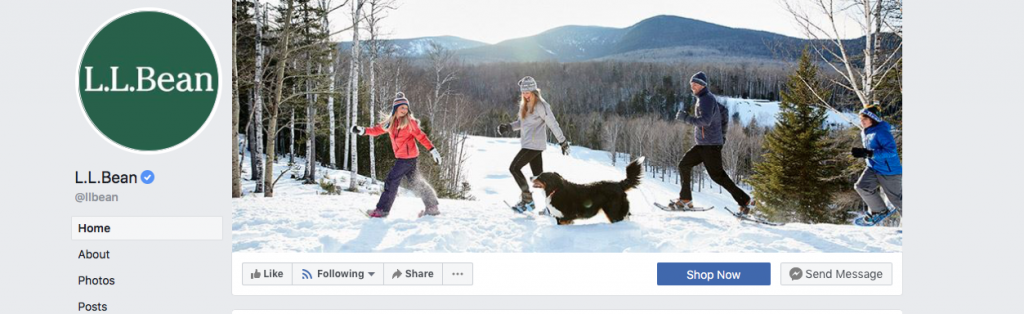 The strategy is simple but often forgotten. Create content for your audience and give to the community. They are sharing a lot of images and videos and keep their copy fun and on point.
The strategy is simple but often forgotten. Create content for your audience and give to the community. They are sharing a lot of images and videos and keep their copy fun and on point.

- Stella & Dot finds her best staff online.
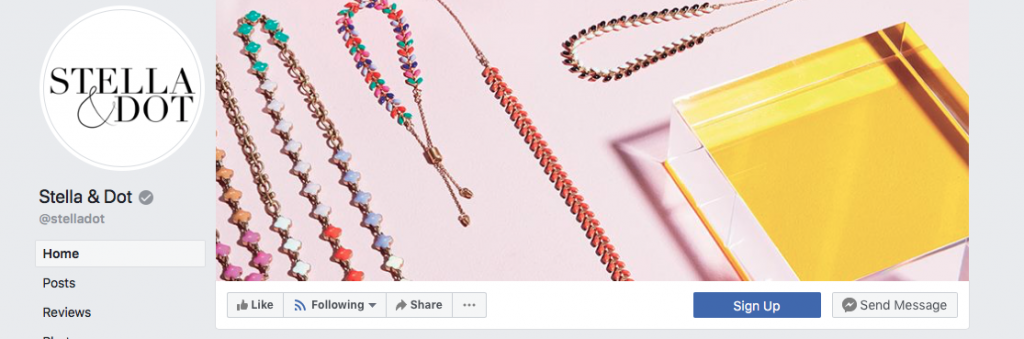 This brand uses Facebook as a platform to help women grow their businesses. The company mission is to create equal entrepreneurial opportunities for women, so they used the page to empower and influence and were able to attach likeminded women. Stella & Dot takes it a step further and uses the page to recruit future employees too.
This brand uses Facebook as a platform to help women grow their businesses. The company mission is to create equal entrepreneurial opportunities for women, so they used the page to empower and influence and were able to attach likeminded women. Stella & Dot takes it a step further and uses the page to recruit future employees too. 
- Zappos is winning all those ignored customers.
 Zappos is known for great customer service, and they keep up with it also on their Facebook page. They even have information that they reply to the messages within an hour – that’s fast. Their feed is fun and entertaining, and they are not afraid to share things which put a smile on our face.
Zappos is known for great customer service, and they keep up with it also on their Facebook page. They even have information that they reply to the messages within an hour – that’s fast. Their feed is fun and entertaining, and they are not afraid to share things which put a smile on our face. Like sharing this video from a customer camera showing a squirrel coming over to a delivery driver to say hello. 🙂
Like sharing this video from a customer camera showing a squirrel coming over to a delivery driver to say hello. 🙂
Remember, social means ‘associated with others’. Create your page and be friendly, and let us know your results.
* according to Global Web Index
- L.L. Bean gives customers what they crave.