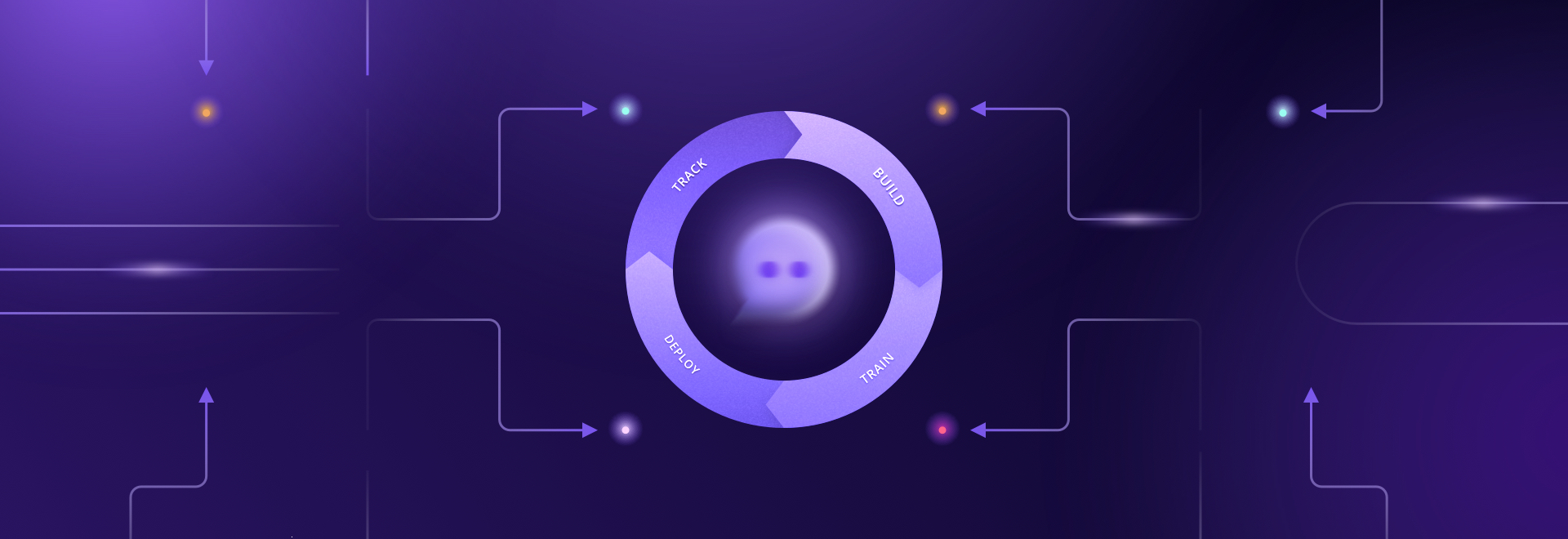How to Create a Chatbot: All You Need to Know to Get Started
Table of contents
- Chatbot Building Blocks – An Overview
- Step 1: Defining Your Target Audience
- Step 2: Establishing Goals for Your Chatbot
- Step 3: Choosing the Right Channel
- Step 4: Picking the Right Chatbot Building Platform
- Step 5: Designing the Chatbot Conversation
- Step 6: Training Your Chatbot
- Create Chatbots Your Clients Want to Talk to
- Article Summary
Your company decided to implement a chatbot solution for your business – that’s great! And definitely forward-thinking, too. With 80% of customers reporting positive experiences when using chatbots, and experts forecasting the market will be worth nearly 2 billion dollars by 2027, now’s as good a time as any.
Unfortunately, as smart as they can be, chatbots don’t run themselves, and you’ll need the proper know-how to create your chatbot, get it up and running optimally, and start taking advantage of the technology.
Lucky for you, we’ve thought this through and anticipated that you might need a little chatbot development crash course. In the first instalment of our Bot Building series, we’ve talked about what a chatbot is. Today, we’ve compiled everything you need to know to start building your no-code/low-code chatbot!
Chatbot Building Blocks – An Overview
Before we take a look at the individual steps of making a chatbot, you have to understand the machinery and algorithms behind the technology and see what makes chatbots tick.
First, each conversational AI operates based on a chatbot workflow. The workflow consists of the series of actions and decisions it makes to interact with users and provide the required assistance or knowledge – it greets the user, proceeds with an initial inquiry, provides targeted responses, enables user feedback, collects necessary information, and concludes with a final message. This simulates real-life interaction.
Naturally, the initial step that starts the ball rolling begins with the user prompt, which then gets analysed by the natural language understanding engine or NLU for short. This is the moment where the chatbot will attempt to process the message by parsing it, decoding the user’s intent, and extracting all individual meaning-carrying components.
After the message is decoded, the chatbot’s pre-prepared workflow design will assign an appropriate response through the dialog manager. It’s worth noting that the chatbot doesn’t have to reply, we always have the option to program it to redirect the conversation to a human agent when necessary, but for the sake of this example, let’s assume this is not the case.
Finally, the chatbot supplements its answer by extracting additional necessary and relevant information from the knowledge base (like product names or previous customer interactions) before using natural language generation – NLG – to produce its response to the user.
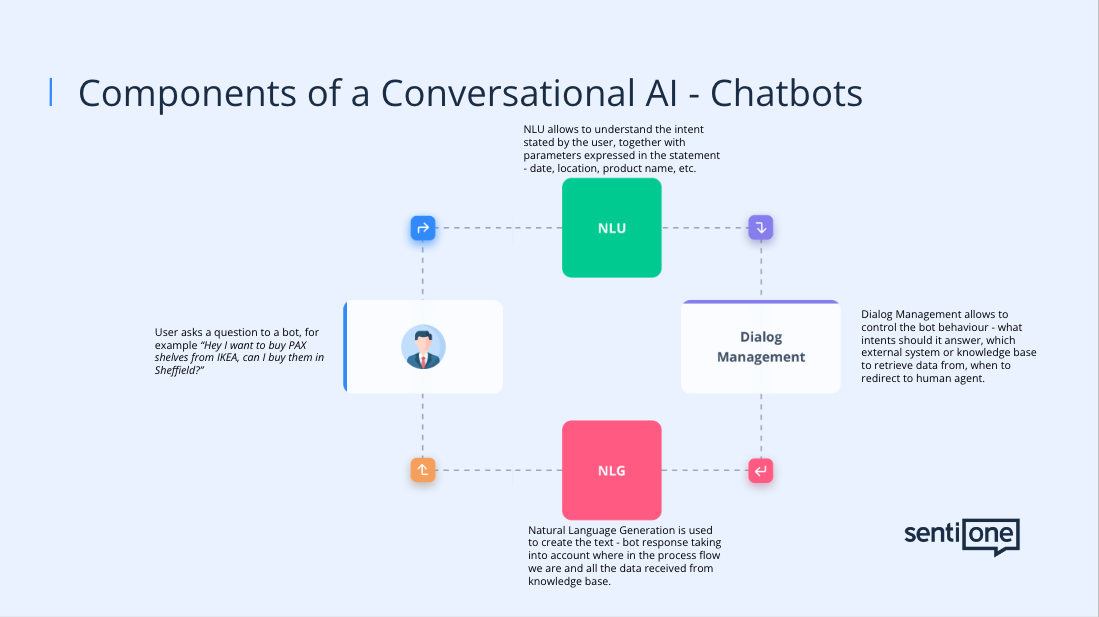
Components of AI chatbots
Let’s dive deeper into the bot building process. We’re going to walk you through:
- Defining your target audience
- Establishing the goals for your chatbot
- Choosing the right channel
- Picking the right chatbot building platform
- Designing the chatbot conversation
- Training your chatbot
Step 1: Defining Your Target Audience
The spectrum of responses you want to program in your chatbot will primarily depend on what you need it to do. This, in turn, correlates with the nature of your business, your brand identity, and other factors, such as the scope of implementation. For instance, a chatbot used in a pharmacy chain will need to deal with different scenarios (and thus be equipped to respond to different prompts) than a chatbot working for the postal service.
In broad terms, you need to put yourself in the mind of your users and figure out what aspects of your business they are most likely going to need assistance with. Be as specific as possible! A good starting point is to involve all your stakeholders and managers in a brainstorming session to determine who is going to be interacting with the chatbot, what kinds of questions they are going to ask, and how and why they will do it. Therefore, it’s crucial to come into the chatbot building process with plenty of data about these topics prior to your first team meeting.
Step 2: Establishing Goals for Your Chatbot
Once you know what troubles your chatbot can alleviate for your clients, it’s time to think about which of those you want to focus on. Simply hopping on a chatbot building platform and hoping the magic works itself out isn’t going to cut it.
When you start narrowing the scope of implementation down to specific tasks, you’ll likely get a grasp of why the conversation design needs to be vastly different for, say, a chatbot programmed to take care of order tracking requests and queries related to basic account information versus more advanced operations, such as money transactions or refund requests.
Also, don’t lose sight of why your company decided to build its own chatbot in the first place. It’s not designed to replace sales agents but to complement and empower them in their daily tasks. Treat your chatbot as another staff member, and establish key performance indicators and other goals or statistics you’ll want to monitor down the line to see if your AI companion is working out (such as call handover, length of conversation, customer satisfaction, handling time, or user retention). Setting this baseline will make it easier for you in the future to analyse which questions your chatbot is handling well, where it fumbles, which prompts you forgot to account for (we’ve all been there), and how it responds to unconventional scenarios, like a user typing with errors or splitting their messages in atypical ways.
Hint: These goals don’t have to be static, bot building never is! Based on your chatbot’s performance, you can add, remove, and adjust specific elements of its functionality. To do that, though, you’ll need access to detailed data and statistics. For those seeking well-rounded and easy-to-use solutions, we have a tool just for that. Check out our performance-tracking bot tester!
Step 3: Choosing the Right Channel
I know I’ve been hammering the point of “understanding your audience” for a while. In reality, it is just that important, so we’re going to talk about it here once more.
There’s a high probability your users prefer a particular channel over others, possibly overwhelmingly so. And I’m not speaking just about individuals – curiously enough, some messaging apps or channels are simply more popular than others in entire regions. WhatsApp is by far the leading channel in the world, dominating Western Europe, South America, and parts of the Middle East and Southern Asia, and has over 2 billion active monthly users. In the United States and Australia, Facebook Messenger reigns supreme, but besides those two examples, there are many others. Without doing some proper market research, you may essentially create a disappointing chatbot just by accidentally choosing an incorrect channel with which your customer simply won’t interact.
To avoid this mistake, identify which channel your users value the most. Some of the most popular choices are:
- Facebook Messenger
- Webchat
- Direct Messages through Twitter or Instagram
- Skype
- Slack
- Mobile app
Creating the AI chatbot within your users’ preferred channel to meet their needs can help you automate a lot of queries, saving time and cutting costs. Actually, let’s let the numbers speak for themselves: a client of ours, a popular and well-established Polish bank was able to automate around 50% of its customer interactions by implementing their chatbot in the right channel!
Step 4: Picking the Right Chatbot Building Platform
Okay, with all this workshopping, brainstorming, and heuristic ideation behind you, it’s time for one final, deciding choice. With dozens of chatbot building platforms out there and devastatingly little time to dive into them one by one to crown one as the undisputed leader in just this article, you’re probably feeling a tinge overwhelmed. So, we limited ourselves to just a few of our recommended picks.
Rasa is a platform equipped with some technologically amazing tools for natural language understanding, and it’s open source. If you’re interested in a top-of-the-line tool for bot building, you really cannot go wrong with them. However, the downside is rather apparent for inexperienced designers in that it’s a tool made by developers, for developers. Rasa’s user interface leaves much to be desired in terms of UX, it’s tough to navigate and more difficult to create conversation flows.
On the other end of the spectrum, you can find Landbot. With their stunning interface and usability so approachable you’d think it was designed with a 5-year-old in mind (that’s a good thing), they offer a fully no-code solution that any beginner workflow designer would appreciate. All stages from setup to launch are quick and easy, with one potentially off-putting limitation – Landbot only offers rule-based solutions. If you were planning on creating an AI chatbot, you’ll sadly have to look elsewhere.
SentiOne Automate offers you the best of both worlds. Our proprietary AI and NLU-based technology, fully integrated with our platform, offers you access to language models pre-trained on conversations from a variety of industries to deliver a scalable chatbot capable of meeting your business needs and goals. And, much like Landbot, our visual dialogue builder is accessible, intuitive, and easy to use by both you and your team members. Finally, our low-code interface grants you access to even more advanced features that you’d otherwise have to code yourself. Plus, you get the support of our talented bot design team should you find yourself stuck or in need of help with designing a chatbot customized for your business.
Step 5: Designing the Chatbot Conversation
You’ve come this far and your chatbot is nearing the end of the planning stage. Now it’s time to consider the actual dialogue flows and conversation design. Above all, you need to understand the chatbot will become another way for your customers to interact with your company. For that reason, its dialogue and the responses it generates need to be perfectly in line with your brand’s identity and values. Then, you need to define what the chatbot’s tasks and goals are going to be, harkening back to the importance of establishing KPIs, and understanding your audience in the first place. Lastly, your chatbot needs a persona and a personality. The former defines its image, think “physical” features, like its age and gender, but also its role, values, and interests. The latter regulates the situation-dependent tone of voice. Simply put, it’s the character of the chatbot. Because this topic encompasses a great deal of nuance, we’ll take a more exhaustive look at all the different steps of chatbot design in the next article in this series.
However, all the knowledge in the world is not enough if you can’t put it to good use, let alone don’t know how. If you’ve never used a platform for chatbot design, don’t worry. SentiOne Automate will smoothly ease you into the process of flow building. And then, in the end, you’ll just as seamlessly be able to convert your dialog flow into the actual, launch-ready chatbot!
Another extremely user-friendly option is Voiceflow. They have a very approachable user interface and a clear, visually crisp design of the flow. If you’re interested in learning more, they offer amazing insight into the inner workings of their NLU engine, prompt building, and other knowledge tidbits on their LinkedIn page.
Step 6: Training Your Chatbot
Remember, if you want your chatbot to function properly, you have to keep iterating on it. It isn’t a static, set-it-and-forget-it kind of tool. Continuous improvement is part of the journey, and you should really take these words to heart:
Build. Train. Deploy. Track.
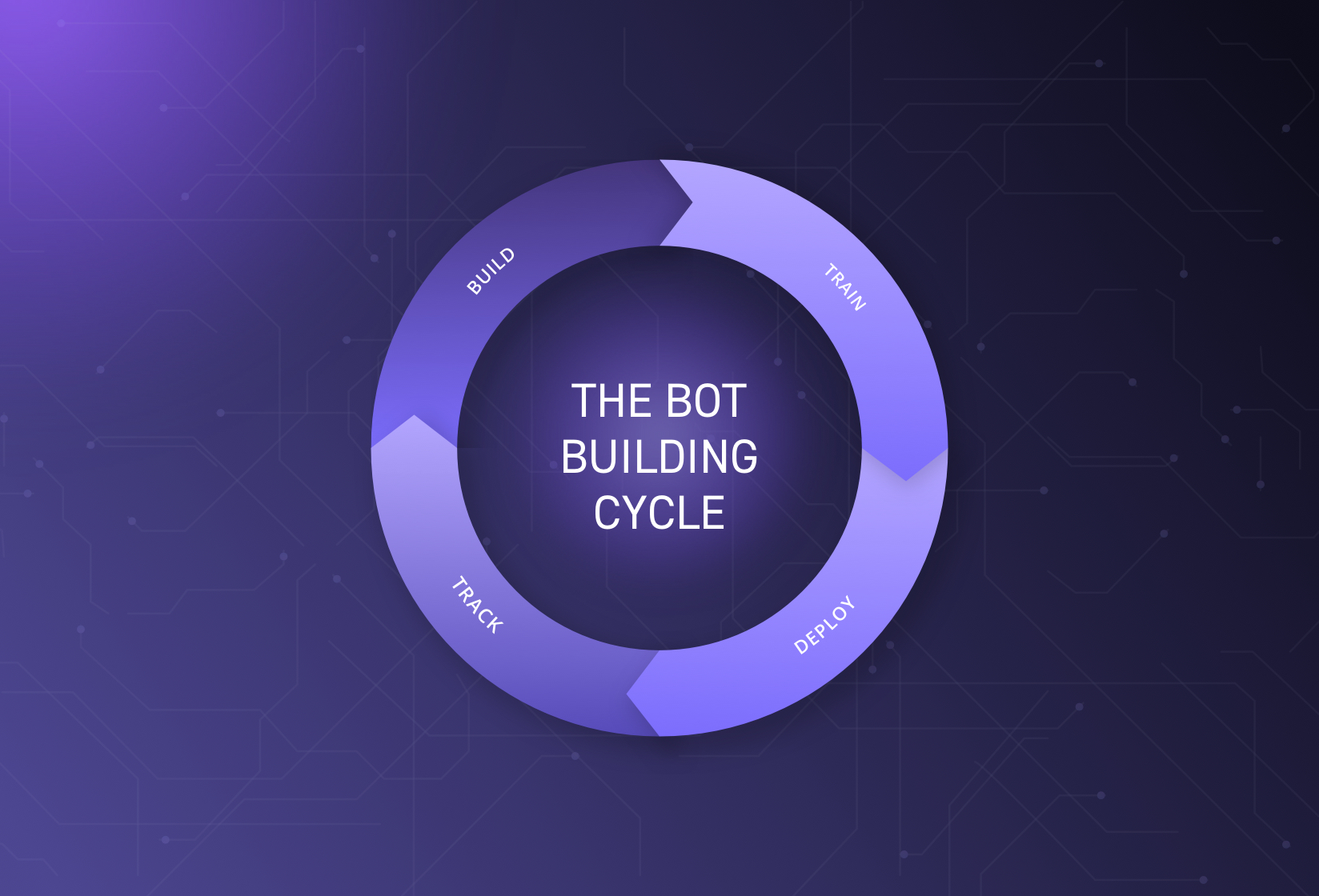
The continuous process of bot building
The first three steps are key, yes, but if you want the chatbot to be effective at its job and actually resemble human conversation, then that is just the start.
Tracking the chatbot’s performance, analysing its results against the KPIs we talked about earlier, and adjusting it as necessary are areas where you can really start reaping the benefits of this technology. Identify points of friction and situations where customers can’t resolve their problems, be it due to errors or holes in your conversation design. Keep adapting to your customers’ evolving needs, and eventually, you should reach high enough automation levels and drastically improve the efficiency of your company’s customer service. We go into more detail about chatbot training in later chapters of the Bot Building series.
Create Chatbots Your Clients Want to Talk to
Implementing a chatbot is definitely a progressive move. Customer spending via chatbots may increase up to $142 billion by 2024, but priming your business to tap into that market requires forethought and extensive planning around the building and deployment of your chatbot.
Interested in learning more about conversation design? Sign up for our Chatbot Guide to unlock access to a comprehensive, step-by-step manual for creating a chatbot solution tailored to your business.
Please note that when discussing chatbots, we also mean voice bots. The primary distinction between them is the mode of communication, but they share the same underlying technology, with the addition of voice-specific technologies. Consequently, both solutions have similar use cases. Therefore, the principles discussed in the Bot Building Series can be applied to both chatbots and voice bots without any significant differences.
Article Summary
This article provides information on where to start when building a chatbot. It outlines the key steps involved in the development process:
- Define your target audience: Understand the specific needs and questions your users are likely to have to tailor the chatbot’s responses accordingly.
- Establish goals: Determine the specific tasks and objectives your chatbot should focus on while keeping in mind that it is meant to complement customer service teams, not replace them.
- Choose the right channel: Identify the preferred messaging channel of your users to ensure maximum interaction and engagement with the chatbot.
- Select a chatbot building platform: Consider platforms like Rasa, Landbot, or SentiOne Automate that offer different features, usability, and customisation options.
- Design the chatbot conversation: Create dialogue flows and conversation designs that align with your brand’s identity and values, define tasks and goals, and give the chatbot a persona and personality.
- Train and iterate: Continuously improve the chatbot by tracking its performance, analysing results, and making necessary adjustments to enhance its effectiveness.
By following these steps, you can build a chatbot that meets your users’ needs and contributes to improved customer service and automation for your business.