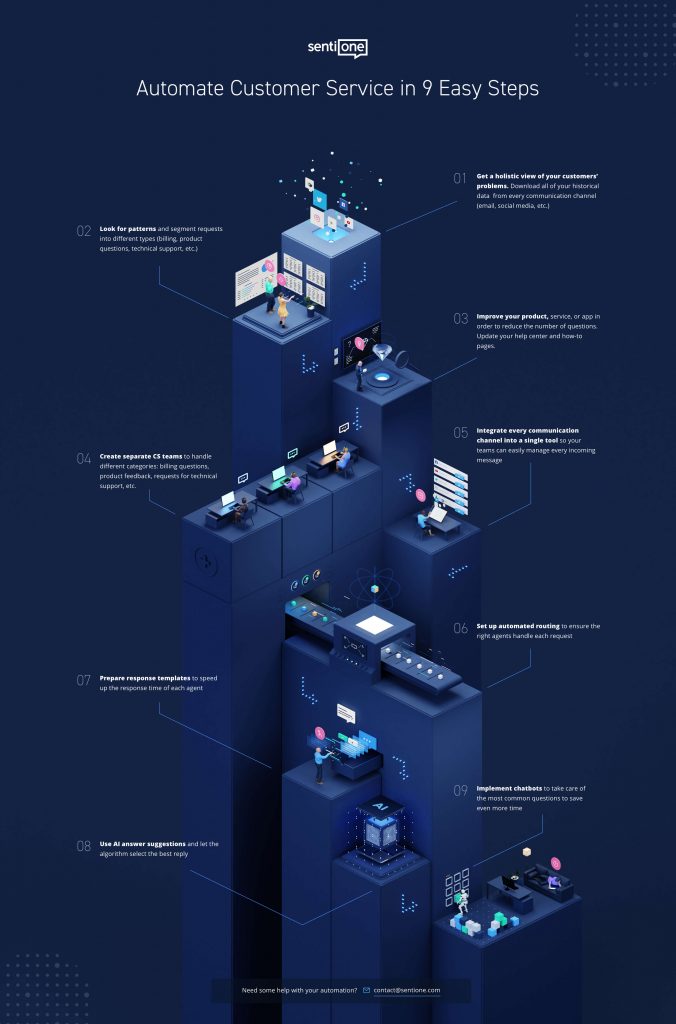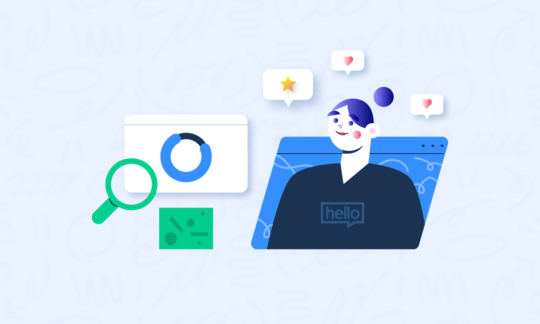How to Automate your Customer Service in 9 Easy Steps
Customer service automation is all the rage these days. For many brands, it’s a dream come true: it’s a solution to a problem which doesn’t consume additional resources – in fact, it saves them! While it seems obvious that automation is the right choice for almost everyone, actually getting it done may prove a bit confusing to a newcomer. That’s where we come in – in this article, we’ll show you the nine steps you should follow to properly automate your customer service.
First things first though – why would you need to automate your customer service in the first place? Simply put, automation is the answer to many of the common woes plaguing support agents. Many companies don’t really think about the efficiency of their processes – which leads to lost tickets, overworked agents, customers being shuffled around different support departments, et cetera. All of this creates a mediocre – if not outright terrible – customer service experience.
Automation ensures this doesn’t happen precisely by eliminating any and all inefficiencies in your pipeline. Below, then, you will find the nine steps you need to complete in order to automate your customer service department!
Automating your customer service pipeline: the nine steps
- Perform an audit
- Identify patterns and generate insights
- Act on your insights and implement changes
- Establish new teams based on different competencies
- Integrate your communication channels within a single tool
- Set up automated routing of incoming messages
- Prepare response templates to speed up response time
- Use AI-generated answer suggestions
- Deploy a chatbot to take care of the most commonly repeated questions
- Average ticket count
- Time to first response
- Number of interactions per ticket
- Issue resolution rate
- Average handling time
- Preferred communication channel
Step one: perform an audit
Some prep work is necessary before we start doing any automation. After all, we need to identify the problems that need fixing! Step one is taking a good, hard look at how you currently conduct your business. Talk to your agents and identify any and all pain points. Maybe even sit in a customer support chair for a couple of hours – see what your co-workers experience on a daily basis.
Eventually, you should have a clear view of the entire customer service pipeline and all of its various stages. You want to know what happens at every step of the way, from the customer initiating contact with you, to their problem being resolved. How are they routed through your system? How do you decide which agent handles which request? Are you tracking every metric correctly? Just as a quick reference, these are the most important customer service statistics to consider:
Following that, you want to download all of your historical data – this means every request sent to your customer service department. Include every communications channel. E-mails, social media profiles, recorded phone conversations (if you have any) – it’s all fair game.
Step two: identify patterns and generate insights
Now that you have all of your data, it’s time to sift through it. We’re trying to find three things: commonly asked questions, common issues, as well as pain points experienced by both your customers and agents.
Once you have all your information before you, it’s time to roll up your sleeves and go through all of it. This is the most important step in the whole process – after all, you can’t fight an issue if you don’t know what it is. Take your time and go over your entire dataset at least twice.
Step three: act on your insights
The process of identifying underlying issues within your product and processes is, obviously, very important – although the precise relationship between this process and customer service automation is often not readily apparent.
One of the most common causes of customer service inefficiency is, quite simply, too many requests. Improving your app, product, or service is the easiest way of cutting down the number of enquiries. Don’t forget about documentation – after all, the customer should be empowered enough to solve their issue on their own, rather than relying on your support team.
However, don’t forget about your side of the equation. After all, during the previous step, you discovered areas in which your customer service pipeline could be improved – this is the perfect moment to refine the process.
Be warned, however – the prior three steps are not a one-and-done type of deal. In order to truly excel, you need to periodically repeat this process and implement continuous improvements. Customer needs and market trends never stay in place; you should do your best to adapt.
Step four: establish new teams
Sorting through your customer service requests, you have no doubt noticed that incoming inquiries more or less fit common categories: product questions, technical support, sales information. With that in mind, designate teams responsible for answering different types of questions, based on those categories.
While it is certainly possible to have each customer service agent handle multiple types of requests, neuroscience and psychology strongly recommend against it. Although some people are naturally predisposed to multitasking, we generally aren’t. Research shows that introducing a second set of tasks – professionally known as a context switch – slows the brain by a certain amount, which gets worse with each successive switch.
This, in turn, leads to more errors and slower response time. In short, it’s a recipe for disaster. It’s much better to have separate teams, each one for a different competency – even if these teams are composed of just one person each.
Step five: omnichannel integration
One of the biggest challenges facing customer service today is the continuing balkanisation of the Internet. Gone are the days where Facebook was the only platform you had to worry about. Instagram, WhatsApp, Twitter, the list just keeps growing – and we haven’t even touched on region-specific platforms, such as VKontakte or QQ.
This challenge is compounded with the ongoing process of a generational shift. As our customer bases become dominated by millennials and gen Z, we find ourselves in a completely new position. For many years, customers had to come to us. Now, we’re expected to come to them.
As such, you want to be available on every platform. While certainly doable, think about what we discussed in the earlier step – context switching kills productivity. Constantly swapping between apps and accounts is mentally exhausting for your agents. Thankfully, there’s a solution.
Omnichannel integration is a rather fancy name for a very simple concept – it refers to tying together all of your different communication channels within a single software solution. From the customer agent’s point of view, every message looks the same (except, perhaps, for a small icon in the corner, signifying where the request came from) – which gets rid of context switching.
Step six: automated routing
But we’re not done yet. Having all of your incoming requests in one tool is just the beginning. By default, software solutions like this list every incoming enquiry within the same queue. This can lead to its own problems. First of all, agents keep having to filter through requests which don’t concern their area of competence. Then there are the ambiguous messages – the ones which don’t strictly fit a single category. Who’s supposed to take care of those?
This is where automated routing comes in. Modern customer service software solutions, such as our own SentiOne React, offer a feature known as automatic routing. A natural language processing algorithm (fancy, we know) scans the content of each incoming message for keywords associated with each team, which allows it to route it to the appropriate agent.
More advanced implementations of this concept even further – instead of simply routing the message to a team queue, they assign it to the first available agent. That way, everyone’s workload can be automatically managed according to their performance statistics.
Step seven: response templates
Despite the improvements you made to your product, app, or service in step three, there will always be some recurring questions. These, inevitably, lead to your agents having to re-type the same answer over and over again, wasting time on menial, mindless repetition.
The solution is obvious – canned responses, or response templates. Many brands have extensive spreadsheets full of responses to many different scenarios, but we’d like to warn you against that approach. Just like you have different teams for each service area, make sure your template sheets aren’t bogged down with responses irrelevant to a given team. We’re trying to save time at every possible step – which means we’re getting rid of endless scrolling through mile-long spreadsheets, too!
Ideally, we want to get rid of spreadsheets altogether. Your social media management software should come with a response template functionality.
Step eight: AI answer suggestions
The logical next step would be to leverage the same NLP algorithm that handles your routing to suggest response templates. After all, if your software is already able to figure out the general gist of the message, why shouldn’t it also suggest responses?
In fact, if your software is really fancy, it could leverage machine learning to create new response templates for more and more types of questions, based on the answers provided by your CS team.
Eventually, though, you’ll hit peak possible efficiency. That’s when you pull out the big gun.
Step nine: chatbots
Chatbots are the new big thing in customer service. Why bog down your agents with handling the same queries over and over again, when their time would be better spent taking care of more complicated requests?
Chatbots are the peak of customer service automation – they provide an easy-to-use interface able to handle even moderately complicated tasks. Thanks to recent advances in natural language processing, chatbots are able to hold their own in a conversation. Their applications are broad – many brands use their chatbots to allow their users to track packages, schedule appointments, view their account balance, and more. The proverbial sky seems to be the limit – but if you ever hit it, your service agents can step in at any time to provide assistance.
Conclusions
We hope this short guide sufficiently explains the theory – and practice – of customer service automation. Although it’s a complex topic, modern tools and principles make it very easy to get started and build momentum. Once you get into it, it’s easy to continue improving and streamlining your process.
However, keep in mind that automation is a continuous process – it’s not a thing you do once and forget about. In order to achieve peak performance, continuous adaptation to market conditions and shifting customer preferences is absolutely necessary.