Feature Update – Download SentiOne reports in PDF and PowerPoint formats!
We bring good news – reporting your social listening activities has never been easier! From today, SentiOne reports are available to download in both PDF and PowerPoint formats. What does that mean? All of your graphs, stats and analyses can be downloaded as pptx files and adjusted to your needs. You can edit slides and graphs, add comments, compare results – whatever you need! Downloading reports as PowerPoint files will be available to all SentiOne users starting today! If you encounter any issues, make sure to contact our customer service team through the chat form on our website!
Which reports can be downloaded as PowerPoint files?
SentiOne prides itself on its complex social listening capabilities – after all, our algorithms go through over 100,000 sources every day. Facebook, Instagram, Twitter, forums, news sites, blogs – you name ‘em, we got ‘em. Because of this, we were able to create six report templates which are indispensable for any marketer, PR rep or analyst! All of the following reports can be exported as pptx or PDF files – cyclical reports will be available next month!
Standard Report
Perfect for analysing any SentiOne project! Whether you’re analysing your own brand, the competition, or a trend, the standard report will always capture all of the important details. Review an easy-to-digest project summary and make your decision based on data! Learn what the internet thinks of you – and where you’re being discussed!
Brand awareness
One of the most important reports for every marketer or brand manager. It only takes a couple of moments to discover every important online opinion about your brand and to gather crucial information about potential customers. You will also learn the reach of your campaigns and where you were most often discussed.
Article review
Want to learn where your brand – or the competition – is being discussed? Select the article review report to analyse online activity and track the most important sources. With a single glance you’ll instantly know who your biggest critics are and who you managed to impress the most.
Comparison report
This is the perfect template for anyone analysing two polarising topics – presidential candidates, key market rivals, et cetera. You can select several projects and compare them to each other. Who had better online reach, social media engagement, or the most positive sentiment?
Results
Learn what users say about any given topic and receive a full list of mentions for qualitative analysis. Thanks to an in-depth sentiment analysis you’ll easily figure out what your clients love – and what they hate!
AI analysis – brand and product perception
Our newest report! Soon you will be able to harness the power of AI for all your analytical needs. This report is still in the beta testing phase, but we’ll be releasing more information very soon!
How to download a SentiOne report as a PowerPoint file?
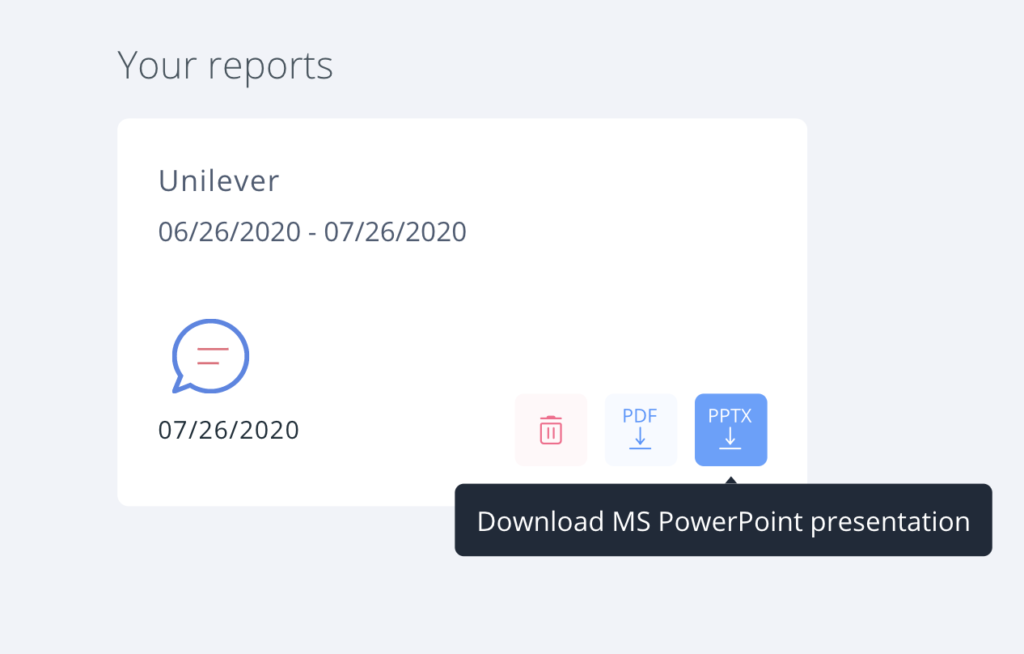
You only need to log into your SentiOne account, select Reports from the left-hand side menu. Then, click “Create” and select one of the available templates. In a few short moments the report will be generated and a button will appear which will allow you to download it as a PDF or pptx file.
What can I do with a PowerPoint report?
Everything you can do with any other presentation!
- Edit the slides. If your company uses a single template for consistency, you can easily edit a SentiOne report to suit your needs.
- Add comments and descriptions. Sometimes, raw data is not enough to understand the full context. Now, every graph can be annotated to round out your presentation.
- Combine data from multiple sources. Undoubtedly, you use several marketing tools to track your activities. Now, data from sources such as Google Analytics, Semrush and SentiOne can be displayed in one presentation!
- Add comments directly to graphs. This is especially useful when you want to explain spikes and dips!
- Add and remove widgets and pages. Make sure your presentation only contains the relevant information and data!
Edit, select, move, add – everything is in your hands!
We hope you find these new reports useful. For those of you who are about to start your SentiOne adventure, please don’t hesitate to contact us.



