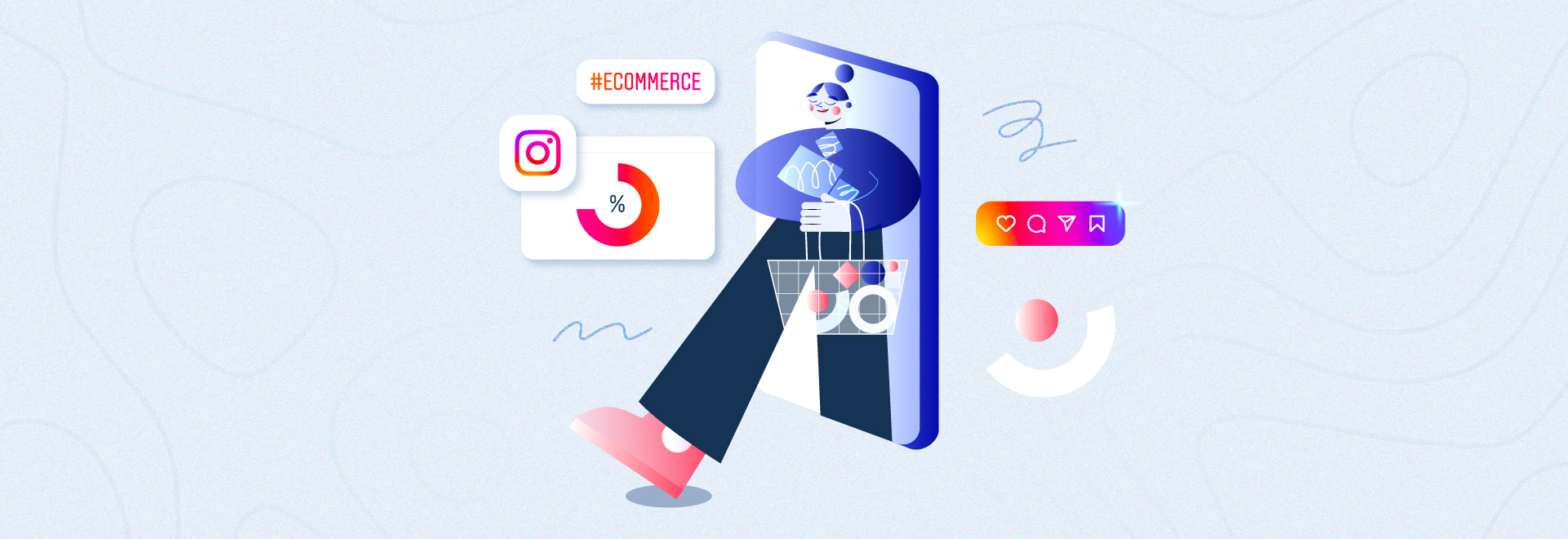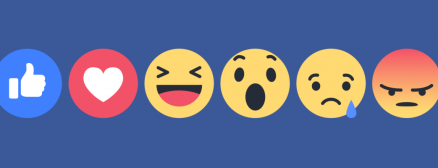A Complete Guide to Instagram eCommerce
Instagram is a free photo and video sharing app. This well-known social network now reaches 2.5 billion active users each month, making it the fourth most popular worldwide. No wonder Instagram shopping is making waves in ecommerce. Nearly half of its users click into the Instagram shopping feature every week, and businesses are taking notice.
If you’re looking to grow your business, getting the inside scoop on Instagram ecommerce is a great place to start. Keep reading to learn how to set up an Instagram shop, advertise your product, and attract more followers with useful Instagram ecommerce strategies.
Introducing Instagram as an eCommerce platform
What is ecommerce? Well, ecommerce is the buying and selling of goods or services on the internet, and its industry is expected to grow beyond $1.7 trillion by 2027! Once a photo app, Instagram’s user-friendly interface has turned it into a go-to spot for ecommerce influencer marketing.
Instagram combines advertising, marketing, and online shopping on one platform, so you can link your product catalogs right into your IG profile. In 2020, Instagram shared a revamped version of their ecommerce features. The new Instagram Shop helps ecommerce sellers and Instagram influencers personalize shopper’ experiences.
Shoppers can click into shops directly through brand profiles, Instagram shopping ads, or the app’s Explore page. They can also search filters by category (like home or fashion). Shoppable Instagram posts are now available by tagging products within your image that potential customers can tap into.
You can create Instagram ads, set a budget, hone in on custom audiences, and boost your posts with just one click. Instagram’s data-driven algorithm will then share your ads based on customer interests.
What’s happening with the Instagram Shop tab?
Instagram just announced that it is dropping its Shop tab and moving the Instagram Shop Now Button down, but why? The Shop tab has been on the bottom row menu on Instagram since July 2020 and has been a controversial topic on the app ever since. Many Instagram users complained that the Shop Tab distracted from the app’s photo sharing services and placed too much focus on Instagram sales and advertising.
Well, the users may have been right—research shows that since the uptick in ecommerce on the app during the height of the COVID pandemic, the tab has not been successful. Even though the Shop tab is leaving, the Insta store will still offer various methods to discover new products.
How to analyze Instagram eCommerce data and statistics
Instagram ecommerce integration allows you to get detailed data from your customers to help your brand grow and sell even more. With 90% of its users already following at least one business, Instagram is an ideal spot to boost your brand.
With a Business or Creator’s account, you have direct access to Instagram Insights. You can use Instagram Insights to find out how popular and active your account is. You can also look at data on your audience’s reactions to updates, Stories, videos, Reels, and Instagram Lives.
Here’s a bit more about some of IG’s best ecommerce data features:
Audience analytics
Audience analytics are a group of important data breakdowns from up to 90 days that can help you figure out what kinds of content can be most successful for your brand. These data points include follower growth, top locations, most active times, age range, and gender.
- Follower Growth: This metric includes the overall number of followers and unfollows. The typical monthly growth rate for followers is 0.98%, but the amount varies. Follower growth is considered one of the top IG metrics because no other data on Instagram has a larger influence on organic reach.
- Top Locations: Top locations include the cities and countries where your audience is based. This metric is helpful in customizing your posts for specific areas.
- Most active times: This metric lets you see the most popular times your audience engages with your posts.
- Age Range: Instagram age data breaks down your audience’s age by Men, Women and All. This information is useful especially when selling products that might be best for specific age groups.
- Gender: Instagram offers gender information that is specific to age ranges. This metric can be helpful for brands with a specific focus (for example: a women’s clothing company).
Instagram Stories analytics
Like audience analytics, Instagram Business and Creator accounts offer up to 90 days of Story data. Story data includes impressions, clicks, profile visits, website taps, and more. You may click into a Live Story to get more detailed data on single posts, including interactions like profile visits, impressions, and follows. You can also view navigation data like how often your audience has gone back, forward to the next story, or exited your Story. Exit metrics can be especially useful to let you know where your audience has lost interest so you can improve future content.
Instagram Feed analytics
Unlike both Story and audience analytics, Feed metrics allow you to view as far as 2 years of previous post data.
Checking out feed analytics is a great way to see how your overall content is performing, as well as compare posts’ strengths and challenges in reaching your desired audience. You can also see impressions in the “from hashtags” metric. When used properly, ecommerce marketing on Instagram uses hashtags to bring new audiences to your posts.
Instagram Reels Analytics
With Instagram Reels, you can record and edit short videos up to 15-seconds long. You can share Reels with your followers or with a larger audience through the Explore page. Views from Reels posted to Instagram Stories are also counted in the overall Reel view count.
Why Instagram Insights are important
Whether you hope to grow your platform or sell more products, it’s important to understand your audience. With Instagram Insights, you can learn what your audience likes and what parts of your profile, content, and products are getting the least attention. Instagram analytics also show which of your marketing efforts are successful. When a strategy doesn’t quite perform as you planned, you can use analytics to build a new ecommerce marketing strategy based on current data.
How the Instagram eCommerce and the Shop works
Instagram store setup is easier than you might think. But there are a few things you should note before you begin. If you plan to sell on Instagram, you must first have an Instagram business account. Also, to be the Business Manager of your profile, you’ll need to own the Instagram business your account is connected to.
Now, here are the steps it takes to get your Instagram Shop up and running:
- Head to the Create your Shop page. Here you’ll either sync your pre-existing shop to Instagram (from Shopify, BigCommerce or another partner platform), or begin making a new one.
- Choose to sell on Instagram. You can choose one of the three checkout methods, but If you’re opening an Instagram shop, choose the ‘Instagram’ checkout method.
- Log into your business manager account. Make sure you are linked as the business manager before you add your shop to Instagram.
- Pick the catalog you want to use for your shop. Be sure to follow catalog eligibility requirements.
- Review your shop details. Once you’re happy with your shop and you have reviewed the Seller Agreement, you’re all set!
Once you’ve finished setting up your shop, you can add products to Instagram, manage your catalog, make a new collection, customize the look and feel of your shop, and publish the shop.
Make sure that you add shopping tags to your products when you post. This is the easiest way for shoppers to buy your items instantly or click directly into your shop to browse other products. You can tag up to 20 products in carousel and multi-image posts and up to five products per single image or video post. Please keep in mind that, for the time being, Instagram Story posts only allow you to tag one product at a time.
NOTE: Your shop can only be viewed by your followers and audiences once it is published. Then, you can use the Commerce Manager to manage your catalog and sales. To check out your business analytics, go to your profile and tap the Insights action button.
How to build an effective eCommerce strategy on Instagram
Millennials and Gen Z make up over 60% of Instagram’s user base as of January 2023. Both groups are notably distrusting of traditional advertising like broadcasts, direct mail, and commercials, making Instagram’s often more organic-styled social ecommerce marketing an awesome alternative.
When it comes to reaching Gen Z and millennials, the most effective ecommerce strategies are the ones that feel most authentic to your audiences. Keep your audience engaged with user-generated content (UGC), content created by people rather than brands (including reviews, videos, images, and more). Shoppers are 2.4 times more likely to view user-generated content as authentic compared to content created by brands.
Interact with your audience and encourage them to post about your brand. Have your customers tag you in their posts and repost them as stories or other content on your profile. Finally, make sure to add shopping tags if they have not done so already.
By including real people in your marketing strategy, you motivate potential shoppers to get to know you even better and to buy more of your products. The best Instagram ecommerce strategy is to use data, the voice of your brand, and real interactions with your audience to better promote your product and grow your follower base.